Samsara integrates with PCS Software so that you can view fleet GPS and driver HOS data from Samsara within PCS Software to make data-driven dispatch decisions.
The integration includes the following features:
-
Send low-latency GPS data from the vehicle fleet to PCS
-
Send driver HOS summary to PCS
PCS built the integration and will assist with deployments as needed. Follow the steps below to get started. If there are any issues, please contact PCS Support.
Samsara
-
Create a Read Samsara API Token named
PCS Integrationwith the following granular scopes:-
Vehicles:
-
Read Vehicles
-
Read Vehicle Statistics
-
-
Drivers: Read Drivers
-
Compliance: Read ELD Compliance Settings (US)
For more information on creating an API token, see Get Started with the Samsara API.
-
-
Send the token to your PCS representative and request the Samsara integration.
PCS Support will configure the account.
-
Complete the setup of Samsara in PCS:
-
Enter your Samsara Group ID and API Key in PCS.
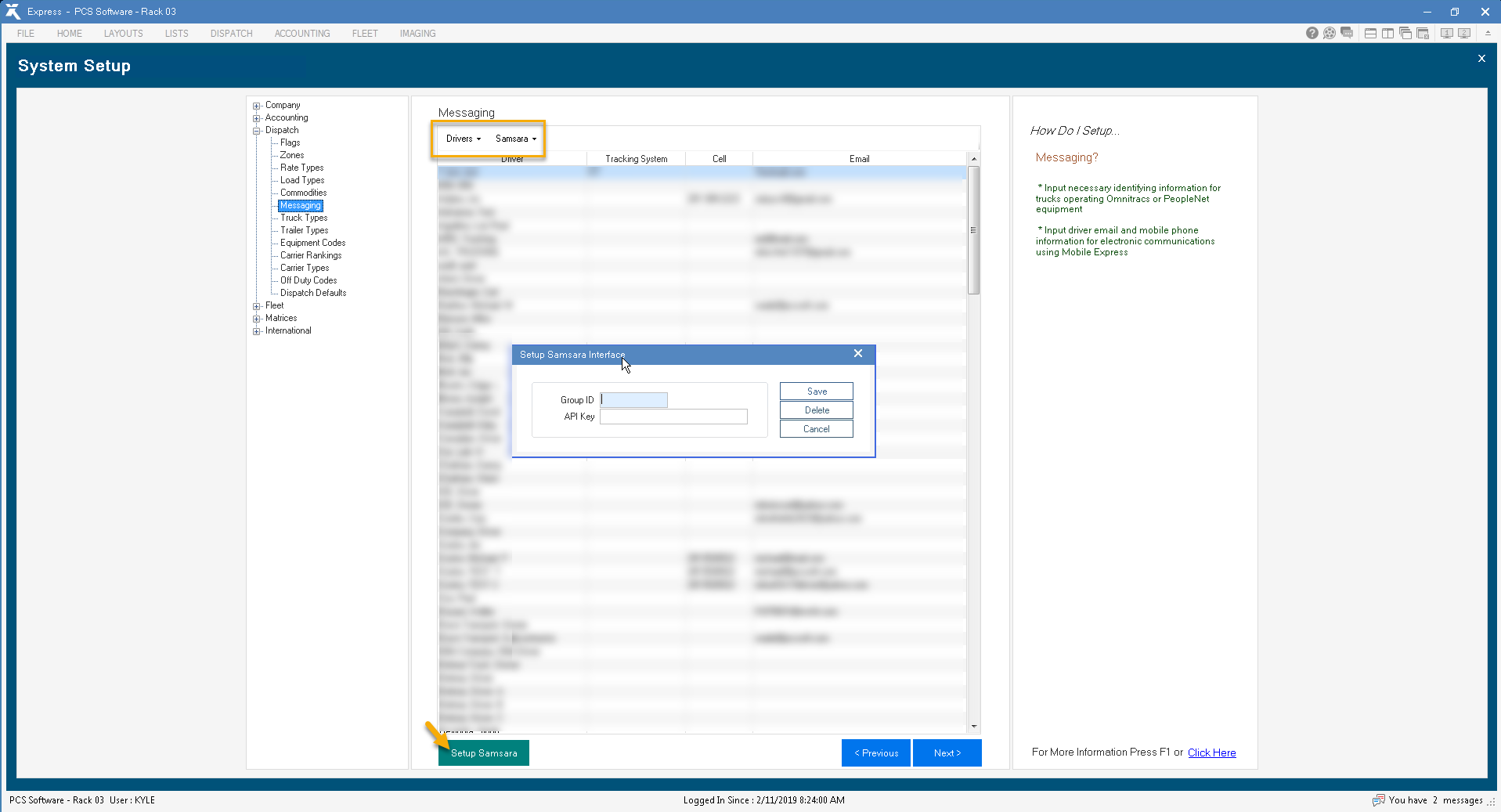
-
Enter your Samsara Gateway Names for each truck in PCS.
Note
In PCS Software, the Terminal ID represents the Samsara Vehicle ID.
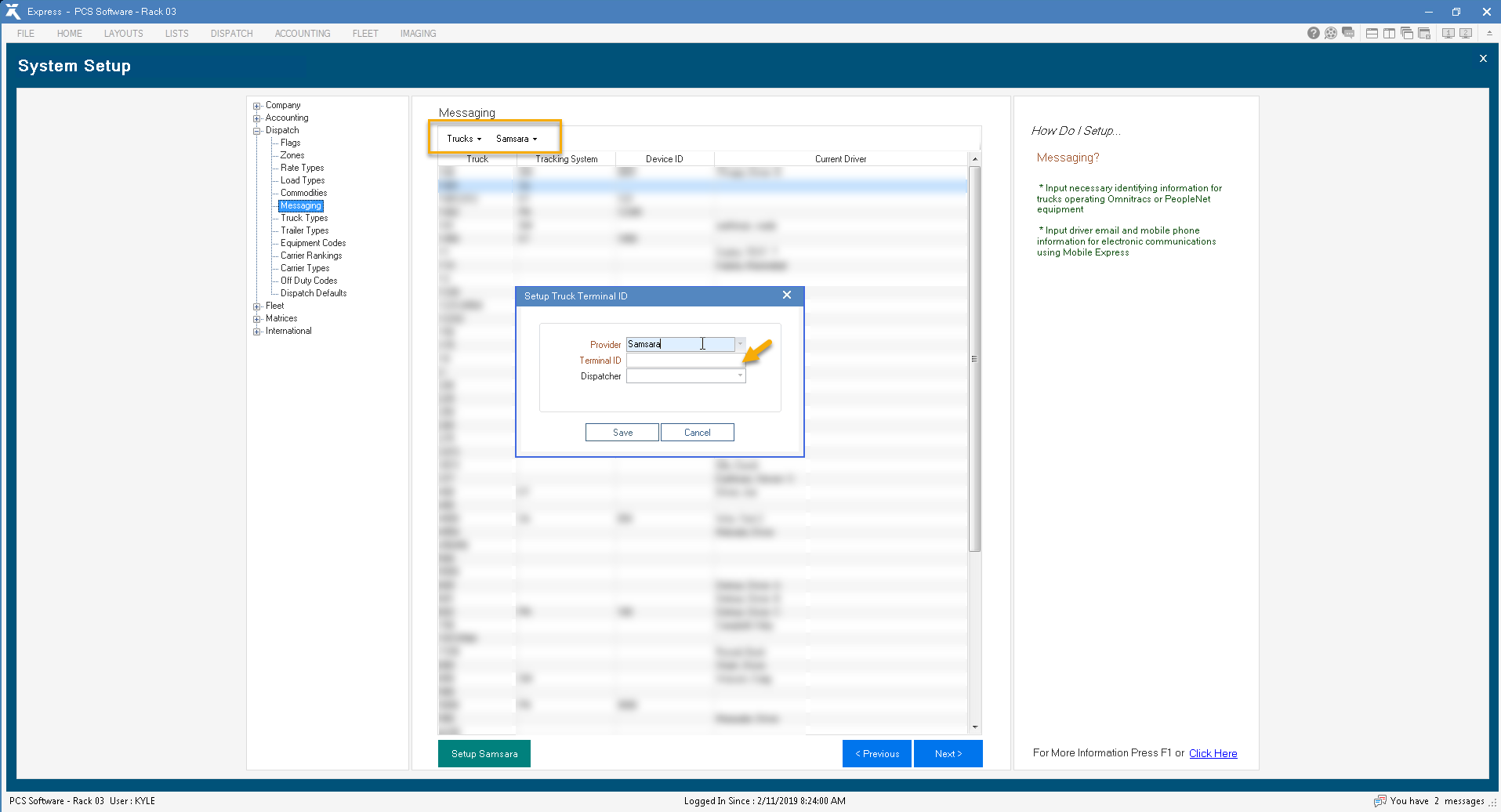
You can retrieve the Vehicle ID using either of the following methods:
-
Using the Vehicles API, by viewing the Samsara Vehicle ID in the URL for the specific vehicle in Samsara
-
Exporting a list of vehicles from the Samsara dashboard
If you need additional help locating the Vehicle ID, contact Samsara Support.
-
-
To retrieve HOS data from Samsara, enter the phone number for each driver.
-
For support related to this integration, contact PCS:
-
Phone: (800) 474-8239
-
Email: Support@PCSSoft.com
