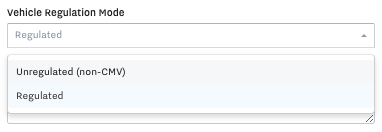If your fleet has a portion of vehicles that are not a Commercial Motor Vehicle (CMV) and do not require an ELD, you can assign an Unregulated Vehicle mode to the vehicle. These vehicles may not be regulated because they fall under the 10,001 GVWR threshold, 15 passenger carrying capacity, or do not carry hazardous materials.
After you assign Unregulated Vehicle mode to your vehicle, ELD functionality and Driver App automatic duty status is disabled for that vehicle. The Driver Log will indicate On Duty while the vehicle is in motion and unassigned segments do not generate in the Unassigned HOS Report. However, the driver can still manually select a duty status within the Driver App.
Unassigned driving alerts trigger regardless of the Vehicle Regulation Mode. To disable this alert for a vehicle, remove the vehicle from the alert configuration.
To configure the Vehicle Regulation Mode, select the mode from the vehicle settings or use the following workflow: