The Start / Stop Report is available with all Vehicle Gateway (VG) devices and Asset Gateway (AG) devices (including AG24, AG26, AG46-P, and AG15) and provides a summary of the overall trip statistics for your fleet, adherence to route schedules, and the total distance statistics by driver. To view the Start / Stop Report, navigate to Reports (  ) > Activity > Start / Stop Report.
) > Activity > Start / Stop Report.
A trip is defined as traveling from a starting point to a stop or destination. By default, a trip begins when your vehicle achieves a speed of at least 5 mph and ends when the vehicle speed remains below 5 mph / 8 kph for 5 minutes or when your vehicle crosses a state or national border.
Note
By default, the report does not identify any deviation from the route schedule. If desired, you can configure the report to highlight driver early or late starts and routes in excess of the permitted maximum mileage. To configure this setting, click More Actions > Configure Start / End Settings. See Driver Activity Settings for more information.
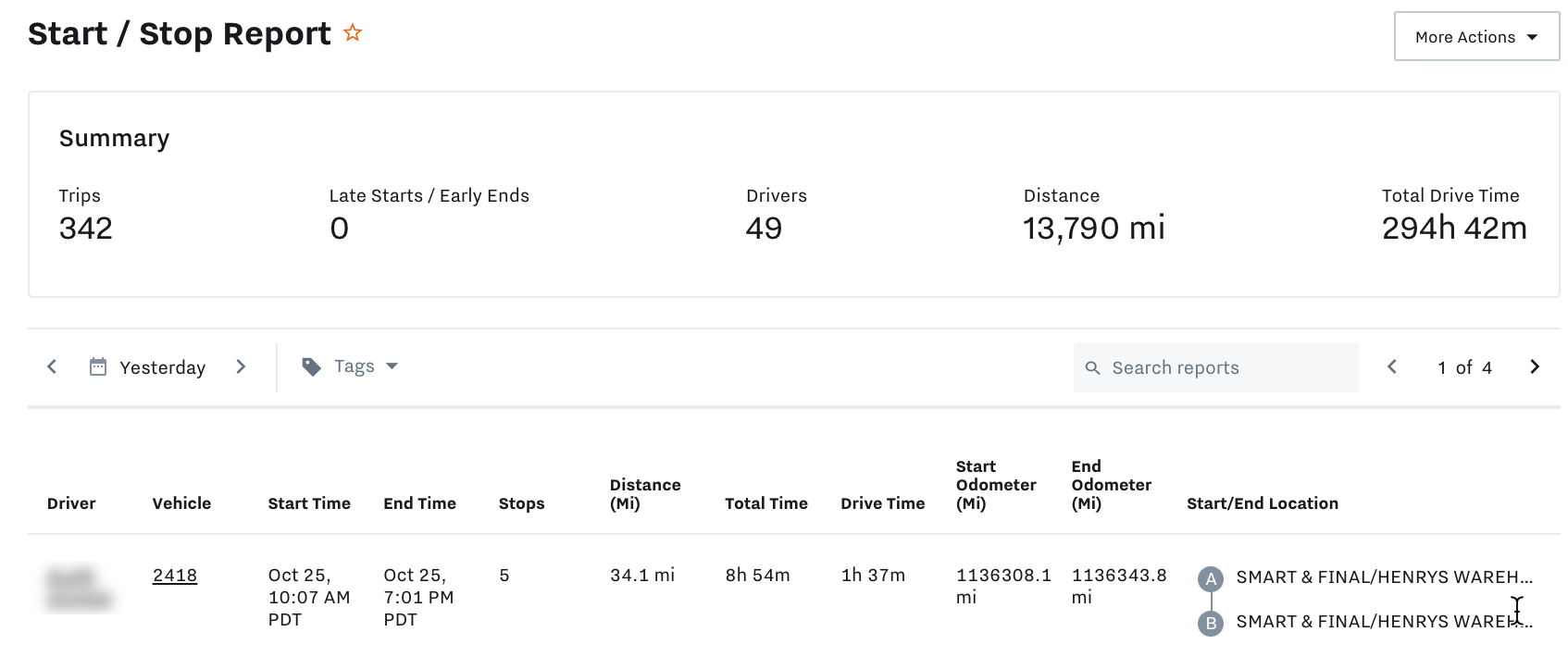 |
For each driver, the report displays trip statistics for the selected time frame and provides the following fields for single day and multi-day trip time frames selected from the date selector:
-
Single day view: Displays detailed metrics for the aggregate of trips for a single day including vehicle odometer readings and activity start and end timestamps.
-
Multi-day view: Displays a summary view of each driver-vehicle pair with summary metrics of the trips completed during the time frame. Each metric is an aggregated sum of daily metrics over the selected time frame. You can select a driver-vehicle pair to see a daily breakdown similar to the single-day view of the report.
For each driver, the report displays trip statistics for the selected time frame
|
Field |
Description |
|---|---|
|
Driver |
Driver name. Select the driver name to view all routes scheduled for the driver within the selected time frame. |
|
Vehicle |
Asset name |
|
Start Time (single day view only) |
Timestamp of the first trip of the day. See Trip History Report for more information on trip calculations. |
|
End Time (single day view only) |
Timestamp of the last trip of the day See Trip History Report for more information on trip calculations. |
|
Late Starts or Early Ends (multi-day view only) |
The number of trip timestamps performed outside the Driver Activity Settings |
|
Stops |
Total number of trip stops |
|
Distance |
Total distance travelled, calculated by vehicle odometer readings when available or by GPS when odometer values are not available |
|
Total Time |
The duration between Start Time and End Time |
|
Drive Time |
Total drive time |
|
Start Odometer (single day view only) |
Start odometer value from the vehicle |
|
End Odometer (single day view only) |
End odometer value from the vehicle |
|
Start/End Location (single day view only) |
Origin (A) and final destination (B) information |
To export the Start / Stop Report in a comma-separated values (CSV) or XLSX format or to schedule an email report for additional data analysis, click More Options and select the action from the menu.
