If you deploy a tachograph to vehicles in your fleet, you can view a Historical Driver's Hours Report on the Samsara dashboard. The Historical Driver's Hours Report displays a historical overview on time drivers spent in a main tacho status. These statuses include driving, working, available and resting, and will calculate violations.
To access the Historical Driver's Hours Report, on your Samsara dashboard, go to Reports > Driver's Hours and select the Historical tab.
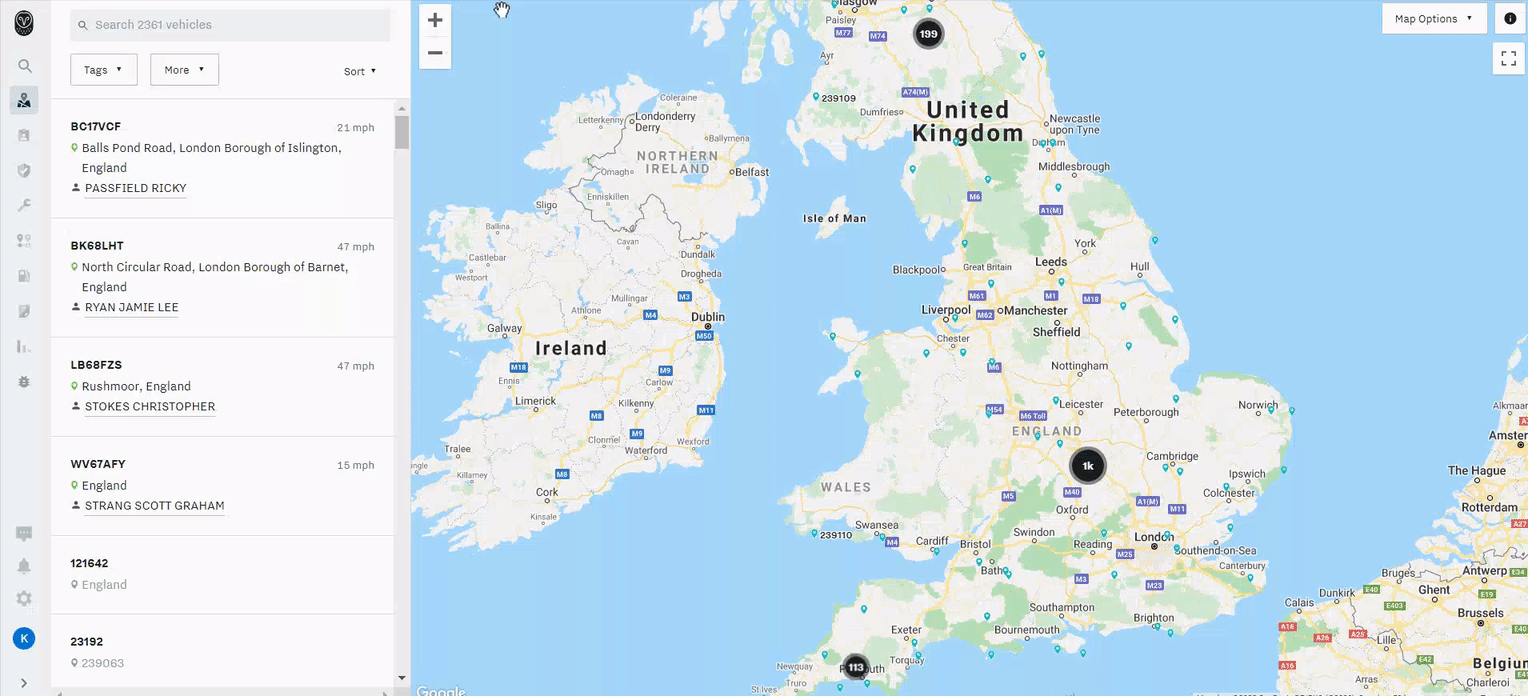
The historical data on a driver's hours are based on tacho downloads and it is recommended that past dates are selected when viewing this report. Use the date selector in the top-right corner of the dashboard to choose an applicable time range for which you want to run the report. If there were no tacho downloads made during a specific time frame, some driver data might not be available.
For each driver, the Historical Driver's Hours Report displays the following information:
|
Field |
Description |
|---|---|
|
Name |
Name of the driver. |
|
Driving |
Cumulative time the driver spent driving for the selected time period. |
|
Working |
Cumulative time the driver spent working for the selected time period. |
|
Driving+Working |
Calculation of the cumulative time the driver spent driving plus the cumulative time the driver spent working for the selected time period. |
|
Resting |
Cumulative time the driver spent resting for the selected time period. |
|
Availability |
Reflects the driver's state when they are multi-manning or when the tacho is in ferry mode. As it is a relatively rare state, you will often see 0's for the availability sum. |
|
Time in Violation |
Time in Violation is based on the Social Infringement Report. |
To narrow the report scope, you can also the driver search or apply specific Tags.
Part of the historical driver's hours is the Detailed Tachograph Report. To reach this report, select the name of an individual driver in the Historical Driver's Hours Report.
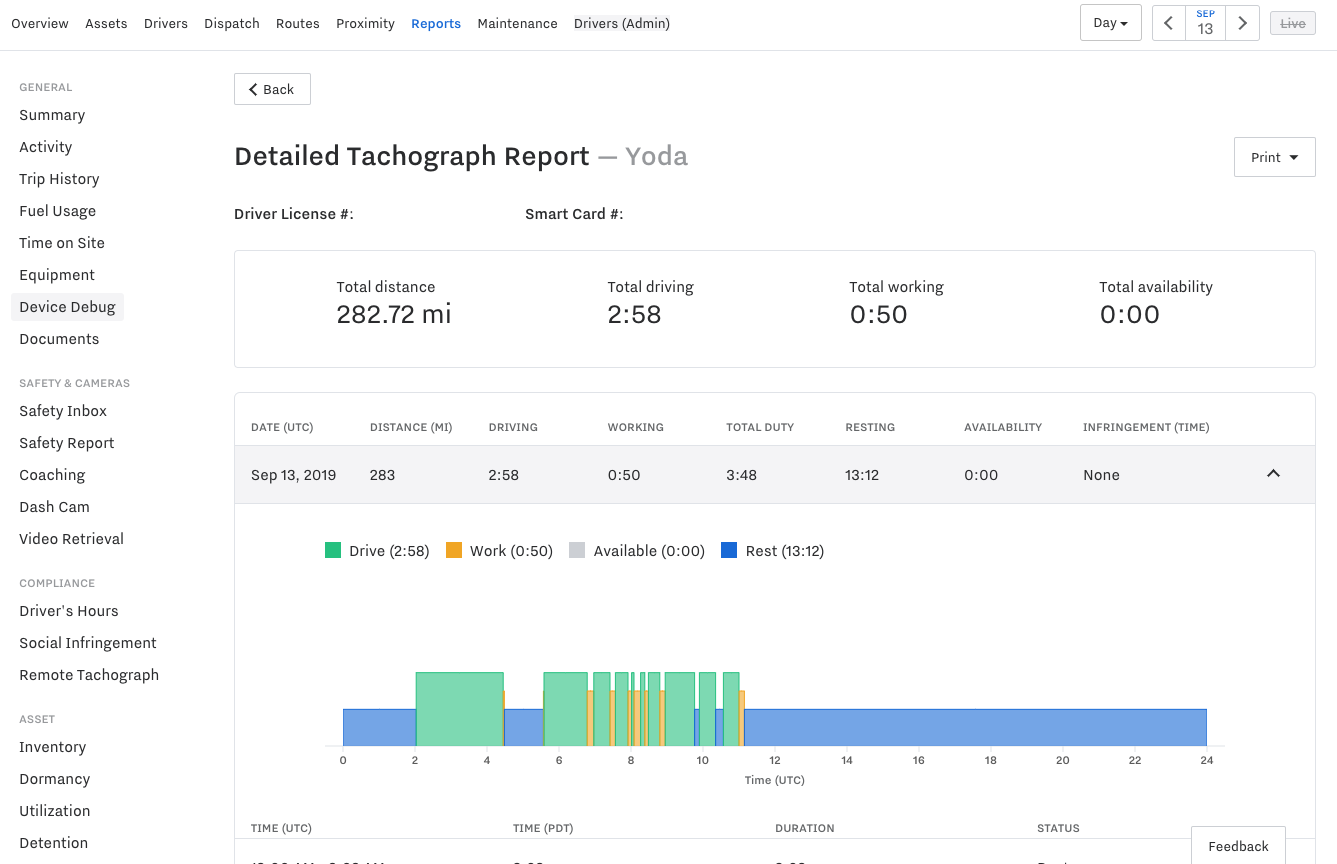 |
To view the analysis chart in the Detailed Tachograph Report, select a date. The report expands with the chart. The Tacho Analysis Chart is displayed in UTC. Alongside the UTC time, you can see the date in the local time.
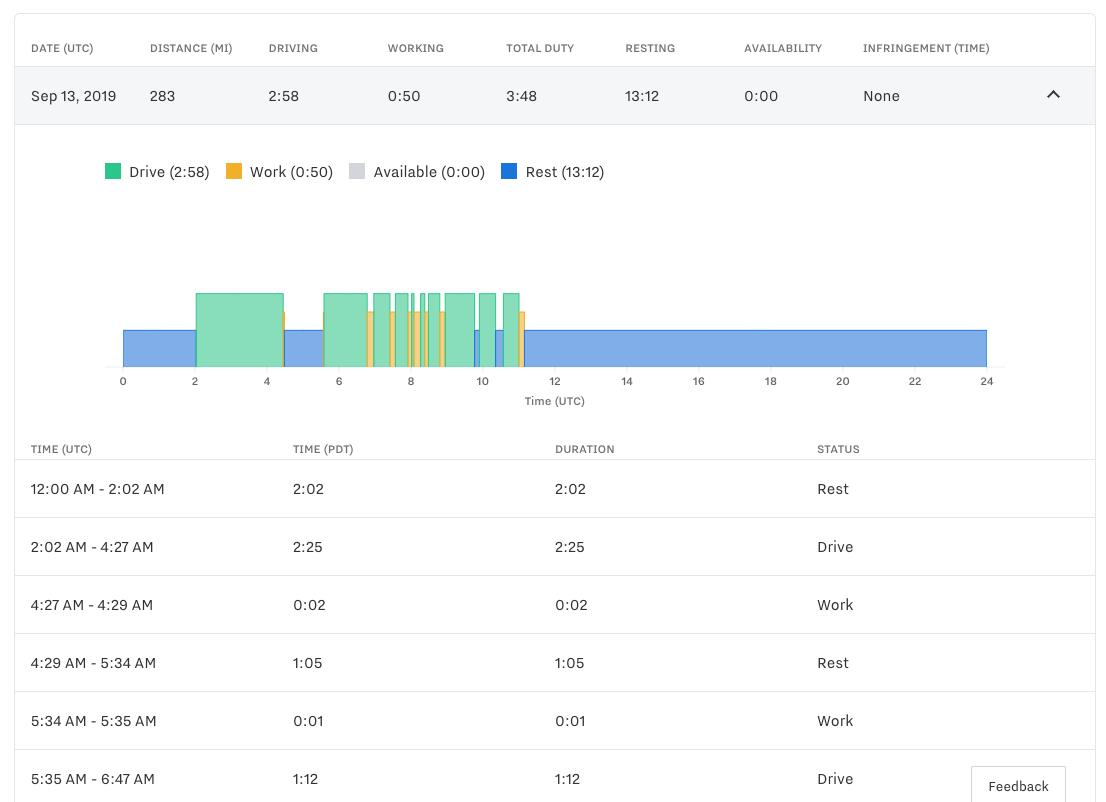
You can also navigate to this page from Reports > Remote Tachograph and selecting the driver and date.
