The Compliance Dashboard provides high level visibility into your fleet’s HOS violations (HOS), unidentified driving, and unassigned hours.
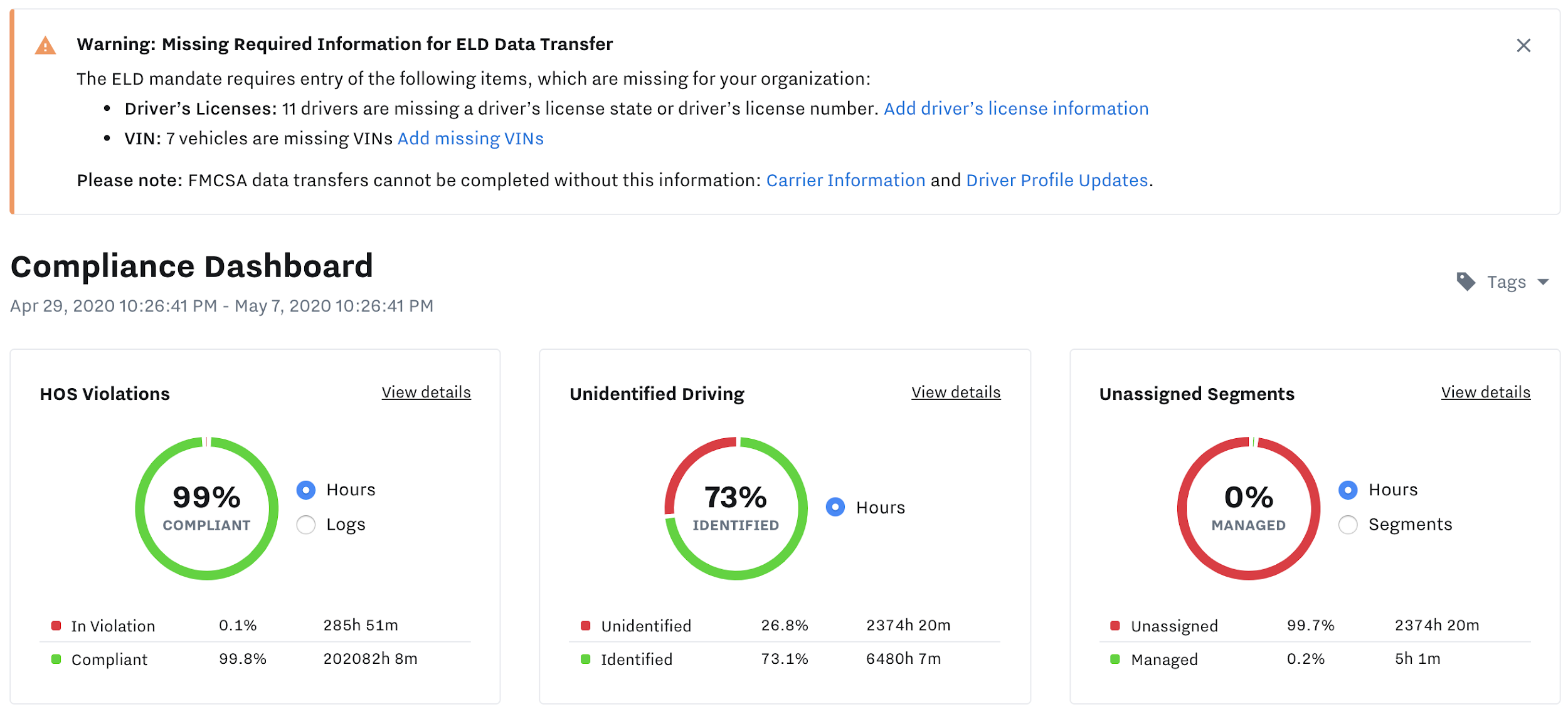 |
The dashboard can also serve as a starting point for your compliance managers to start their daily workflows. Use the dashboard to:
-
Easily monitor compliance performance across your fleet
-
Track trends in HOS violations and unassigned hours management
-
Stay informed on any Compliance data gaps
-
Improve reporting efficiency by sorting drivers and vehicles with tags
-
Keep your drivers and back office accountable for maintaining compliance
Navigate to Compliance (  ) from your Samsara dashboard to view your Compliance Dashboard. The Compliance Dashboard comprises three tiles to provide at-a-glance statistics for your fleet, visible as an overview of your entire fleet or by tags.
) from your Samsara dashboard to view your Compliance Dashboard. The Compliance Dashboard comprises three tiles to provide at-a-glance statistics for your fleet, visible as an overview of your entire fleet or by tags.
-
HOS Violations: Provides a quick overview of the percentage of logs or hours in violation across your fleet. Easily pinpoint coaching opportunities with access to your fleet’s HOS violation metrics. The Dashboard also displays a table for your drivers that highlights your drivers who have accrued violations. To dive deeper into the Hours of Service Report, select View Details and view the driver information in more detail.
-
Unidentified Driving: Provides visibility into how often driving time is going unassigned. Identify opportunities to train drivers on more effective logging practices. To dive deeper into the Unassigned Hours of Service Report, select View Details and manage your unassigned segments.
-
Unassigned Driving: Displays how well unassigned driving time is being managed. With access to the percentage of managed driving time, you can easily coach your team to ensure that all unassigned driving time is managed. To dive deeper into the Unassigned Hours of Service Report, select View Details and assign or annotate your unassigned segments. After these segments are managed, the dashboard updates the status to Managed.
