Note
Available for HOS Compliance users in the US, Canada, and Mexico.
The Unassigned Hours of Service (HOS) Report (Compliance (  ) > Unassigned HOS)) displays the total unassigned distance and unassigned driving time for the selected time frame. The report also lists the vehicles which reported the unassigned segments.
) > Unassigned HOS)) displays the total unassigned distance and unassigned driving time for the selected time frame. The report also lists the vehicles which reported the unassigned segments.
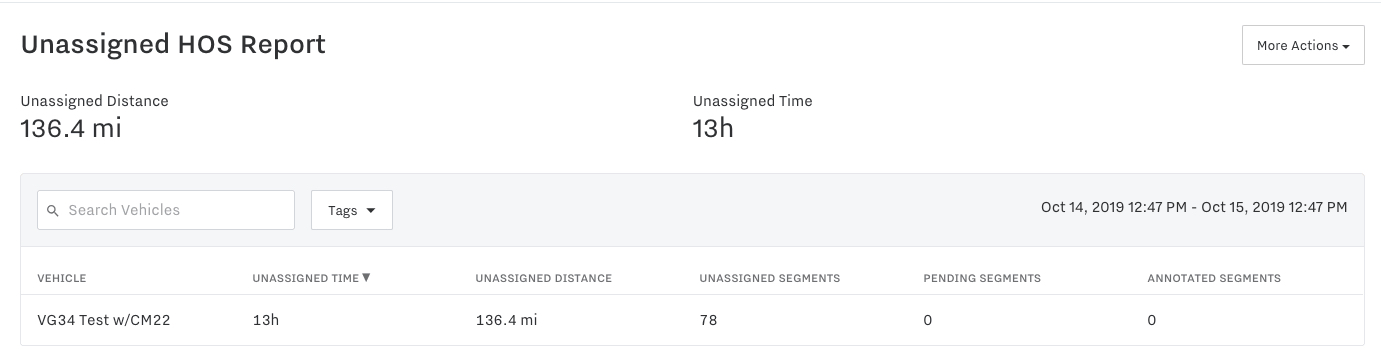 |
For each vehicle, you can assign and annotate unassigned trip segments and view the following information:
|
Field |
Description |
|---|---|
|
Vehicle |
Vehicle name associated with the unassigned segment. |
|
Unassigned Time |
Sum of the total time of unassigned segments. |
|
Unassigned Distance |
Sum of the total distance of unassigned segments. |
|
Unassigned Segments |
Total number of unassigned segments. |
|
Pending Segments |
Number of segments for which a driver was assigned but are pending driver approval. |
|
Annotated Segments |
Number of segments that have been annotated instead of assigning a driver. |
See Assign or Annotate Unassigned HOS for resolving unassigned trip segments.
