In addition to Samsara Bullet and Dome IP cameras, you can add third-party multi-sensor cameras from the Samsara dashboard.
For each camera you want to add, you must gather and supply the credentials for the camera and the Real Time Streaming Protocol (RTSP) URL for each camera stream. You can typically find the RTSP URLs in the user manual for the camera. By default, RTSP operates on port 554. If you have further questions, please reach out to your camera manufacture to confirm the correct RTSP URL.
To manually add one or more third-party multi-sensor cameras:
-
From the Sites Dashboard, select Streaming > Add a camera.
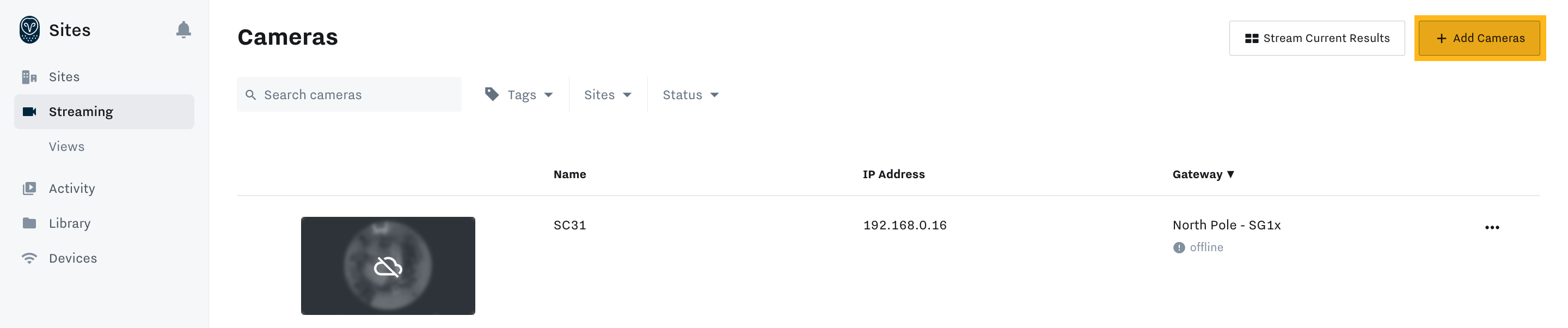
-
Select the Site Gateway to which you want to add one or more cameras, and then click Next.
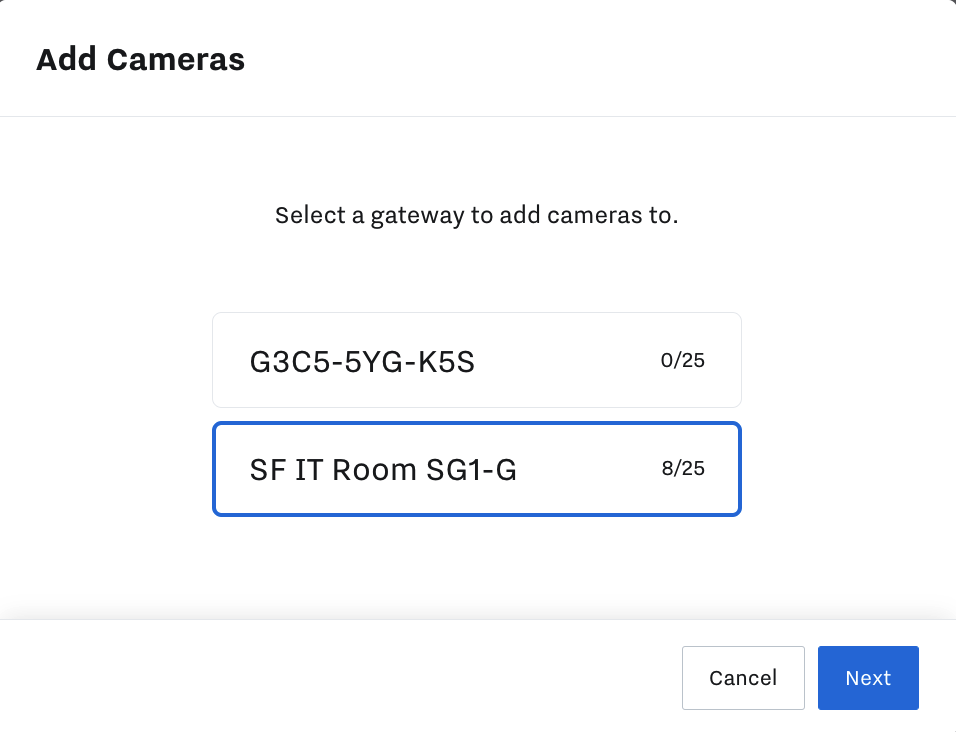
Samsara begins the camera discovery process which can take up to 20 seconds to complete and lists any cameras it could detect automatically.
-
To add multiple streams for a third-party multi-sensor camera, you must first add the RTSP URL for a single stream and complete the set up process. After adding the first stream, you can repeat the process to add the remaining RTSP URLs in bulk.
-
Choose Add IP / RTSP.
-
For the first stream, enter only one RTSP URL. Otherwise, if you have already added the first stream, enter the RTSP URL for each additional camera stream, separating each with a comma.
For example:
rtsp://192.168.99.11/h264.sdp1?res=half&doublescan=0&ssn=465, rtsp://192.168.99.11/h264.sdp2?res=half&doublescan=0&ssn=466
-
Click Done when finished.
Samsara attempts to locate the camera streams that match the supplied RTSP URLs and populates the results in the original list.
-
-
To access a third-party camera, you must supply the appropriate credentials. If you are adding multiple cameras or camera streams that use the same credentials, you can perform a Bulk Unlock to supply the credentials and then Select All. Otherwise, to unlock cameras individually:
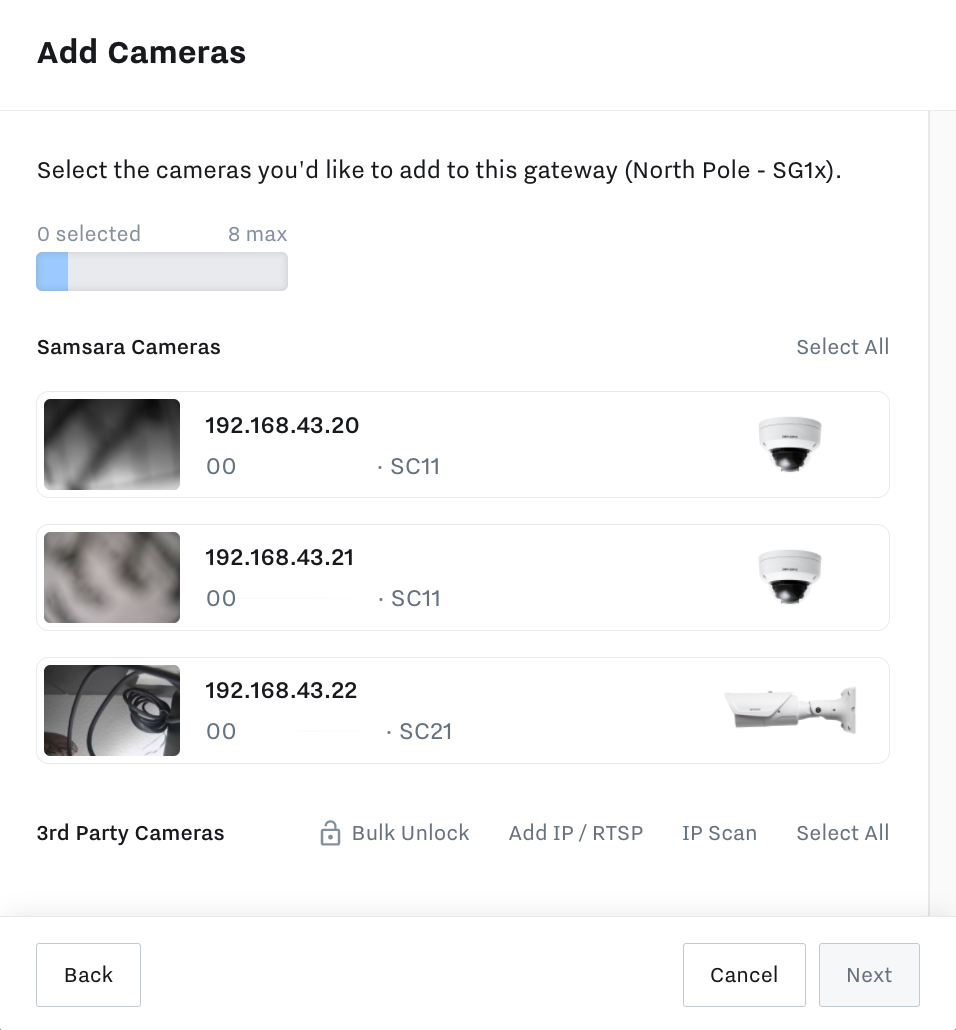
-
Select the camera and then enter the Username and Password.
-
Click Done.
Samsara attempts to validate the camera using the provided credentials and default RTSP URLs. If Samsara cannot identify the RTSP URL, enter the URL under Show advanced options. You can click Preview to test the RTSP before proceeding.
Note
If you receive an authentication error, contact Support (sites-support@samsara.com).
-
Repeat the process to add any additional cameras.
-
-
Click Next to add all selected cameras.
-
(Optional) Select an existing site to which you want to add the selected cameras and then click Next. You can also create a New Site.
If you choose to create a new site, you are prompted to name the site and provide a physical address.
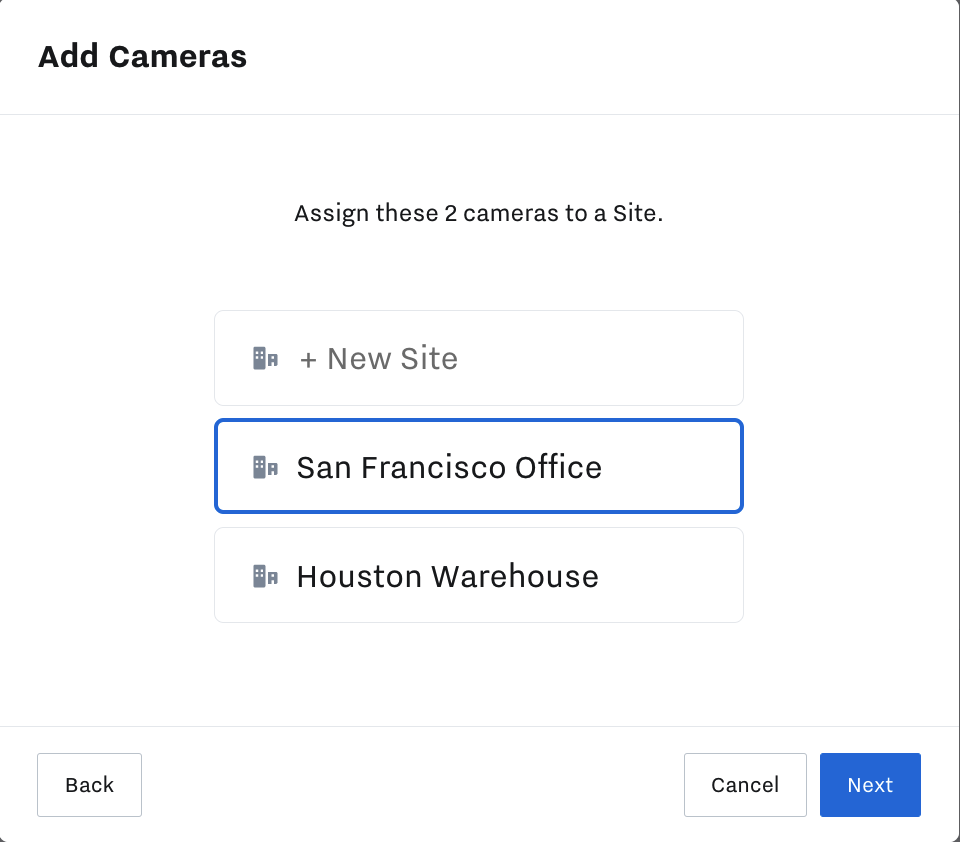
-
(Optional) Assign a name to each added camera, or skip to use the IP address as the camera name.
-
Click Add Cameras to complete the process.
