In addition to the default administrative roles available in the Samsara dashboard, you can customize your own roles and permissions for administrators.
After you set up a role, you can assign users to that role in the Invite User and Edit User forms.
For each role that you create, you can customize access by assigning granular permissions required for specific workflows. You can assign basic or custom permissions for each role including view and edit capabilities for certain categories. Samsara frequently updates categories and permissions to optimize sitewide usability.
When you create a new role, you will see custom permissions for all Samsara product features. The following permissions are specific to Sites administrators:
|
Permission |
Access |
Additional Details |
|---|---|---|
|
Sites |
View |
View sites and the site cameras assigned to those sites Additional permission required: Sites > View: Site Cameras |
|
Edit |
Edit sites and the assignment of site cameras to sites Additional permission required: Sites > View: Site Cameras Additional role required: Organizational Admin |
|
|
Site Cameras |
View |
View site cameras and access video footage |
|
Edit |
Edit and remove site cameras Additional role required: Organizational Admin |
The following permissions are not specific to Sites administrators but may also be useful depending on your access needs.
After you create a custom role, you can assign it when you create new administrative users. Using a custom role type and a tag in combination will limit administrative access to the features allocated within their role.
-
Select the Settings icon (
 ) at the bottom of your Sites menu to view dashboard settings.
) at the bottom of your Sites menu to view dashboard settings. -
Select User and Roles > Roles.
-
Click Add Role.
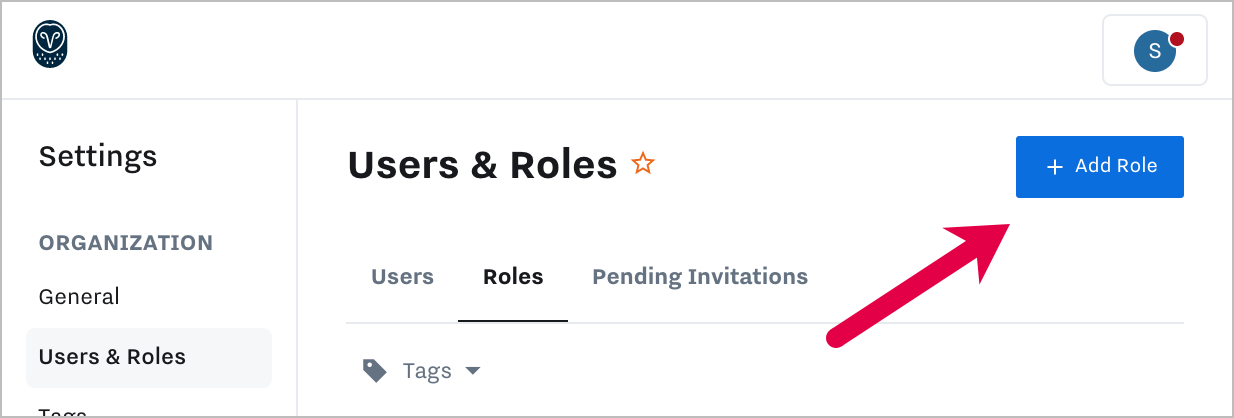
You will see a long list of roles. The only roles applicable to Sites are Essentials and Sites.
-
Select specific View or Edit options.
-
Save the role.
-
Proceed to Add Sites Administrators to your Account.
The new role will be available for assignment when you add or edit a user.
To help you manage large organization with many users such as Operations and Safety, Samsara provides a Samsara Sites- Permissions by Role Template. Use this example template to map out the permissions for each role and as a guide when defining the role in the Samsara dashboard.
