Note
DVIR is the US name for Walkaround Inspection in the UK.
Driver Vehicle Inspection Reports (DVIRs) enable you to track and maintain the safety and operation of your vehicles. You can complete and view previously submitted DVIRs and resolve defects using the Samsara Driver App. After you submit a DVIR, the report displays in the Uploaded list (tap DVIR from the home screen in the Samsara Driver App).
The next driver to create a DVIR for that vehicle can see unresolved Previous Defects and must verify that the vehicle is safe to drive before use. Each completed DVIR contains the current status of any vehicle defects, all information provided by the driver during the inspection, as well as:
-
Author / Driver Signature: The name of the driver that submit the DVIR.
-
Mechanic / Agent Signature: The mechanic that confirms the status of the defect. If the next driver indicates that the defect is resolved, both the Next Driver Signature and the Mechanic / Agent Signature are the same name.
-
Next Driver Signature: The name of the next driver to perform a pre-trip DVIR for the vehicle after mechanic defect resolution.
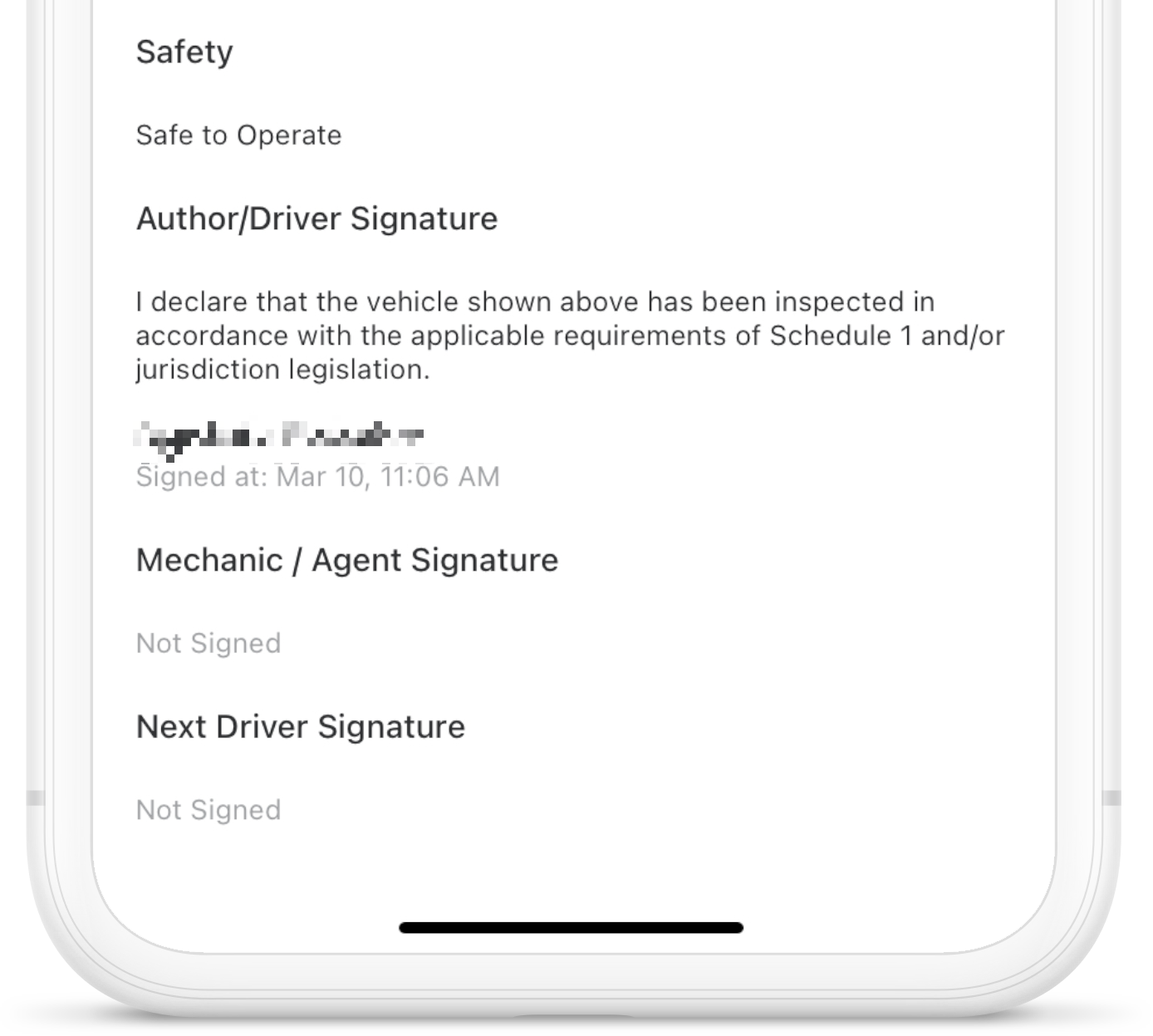 |
To resolve a previous defect or to view or complete a DVIR from the Samsara dashboard as a mechanic, see DVIR Reports. If you are an administrator, see DVIR settings to customize DVIR requirements.
