Summary
We know how important HOS compliance is for your fleet, which is why we work closely with the FMCSA to ensure your fleet maintains compliance. In response to guidance from the FMCSA, we’ve introduced an update to the way that you manage HOS with Samsara. With this update, admins are no longer able to edit automatically recorded drive time, effective as of January 29, 2021.
For fleets leveraging edits to ensure accuracy, this change does impact your fleet’s compliance.
We've introduced new functionality to ensure that we support the full range of allowable edits in accordance with FMCSA policies. Your admins can:
- Make remark-only edits to explain why automatically recorded drive time should not be associated with a driver.
- Reassign automatically recorded drive time made under team driver, enabling admins to swap segments between the two team drivers. Both drivers must accept the suggested swap in order for the logs to change.
- Freely edit automatically recorded drive time that originated as unassigned time, with the edited away drive time moving back to the unassigned segments page to be reassigned or annotated.
On February 5, 2021, Acting Associate Administrator for Enforcement Joe DeLorenzo confirmed Samsara’s approach in writing. To read more about it, see this article.
For full workflow instructions, see:
Quick Takeaways
FMCSA confirms Samsara's approach of restricting editing of automatically recorded drive time.
One pager to help your staff with changes.
- Remind drivers of the importance of signing out when done with the vehicle.
- Automatically recorded Drive time cannot be edited to PC or YM. Remind drivers to always use the appropriate duty status when moving the truck short distances during a break.
- Please be sure to leave a remark on the log to describe why Drive time should not be on the log. Inspectors are trained to read the remarks and take these into consideration when evaluating a driver.
Regulation
4.3.2.8.2. Driver Edit Limitations
(b) An ELD must not allow automatically recorded driving time to be shortened or the ELD username associated with an ELD record to be edited or reassigned, except under the following circumstances:
(1) Assignment of Unidentified Driver records. ELD events recorded under the “Unidentified Driver” profile may be edited and assigned to the driver associated with the record; and
(2) Correction of errors with team drivers. In the case of team drivers, the driver account associated with the driving time records may be edited and reassigned between the team drivers if there was a mistake resulting in a mismatch between the actual driver and the driver recorded by the ELD and if both team drivers were respectively indicated in each other's records as a co-driver. The ELD must require each co-driver to confirm the change for the corrective action to take effect.
FMCSA Guidance for Editing and Annotations.
Product Changes
Making remark-only edits
Admins:
Automatically recorded drive time will be tagged as “(ELD).” A remark only edit may be made at this time. Team driver swaps may also be made for eligible segments.
The remark associated with the duty status will surface on the Roadside inspection screen and ELD Datafile when viewed by inspecting officers. As a reminder, Samsara will not present potential violations in the Roadside Inspection screen or in the ELD Datafile. When FMCSA interprets an ELD Datafile, they do so in their own ERODs system. Here, they will be able to view remarks added to the log by either the driver or admin.
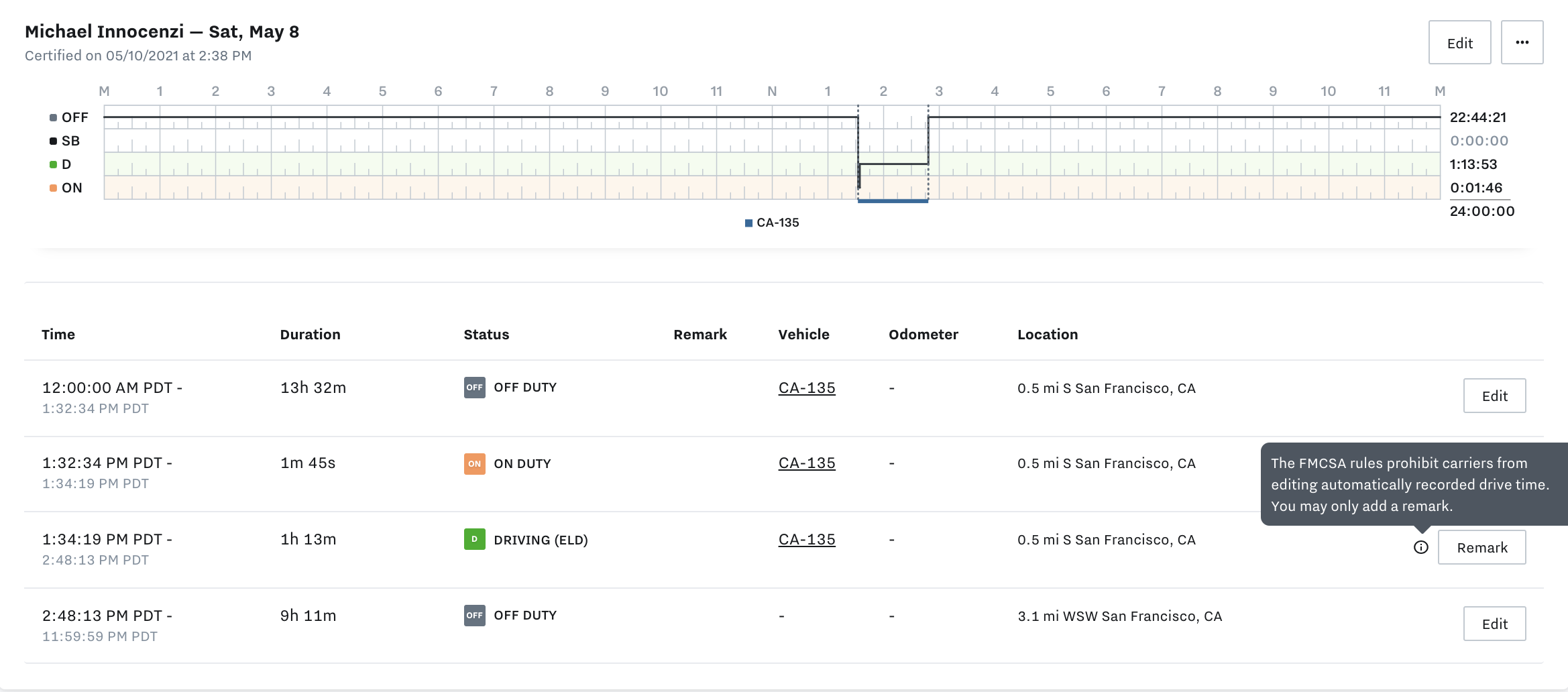
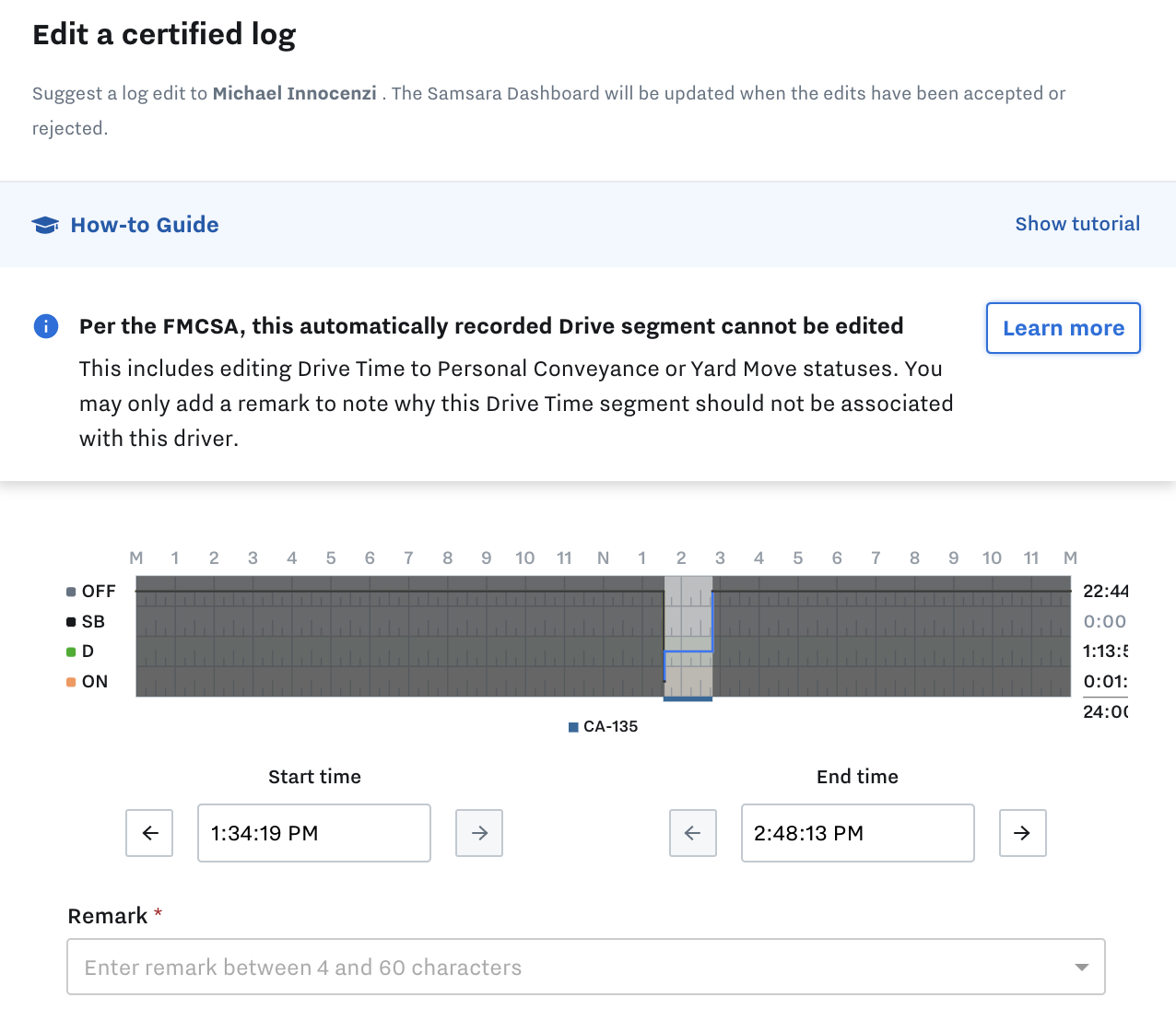
FMCSA ERODS System
Inspecting officials will be able to view remarks in the "Annotations" section, when viewing the duty status event detail. The officer will consider this remark when evaluating if the driver is in violation.
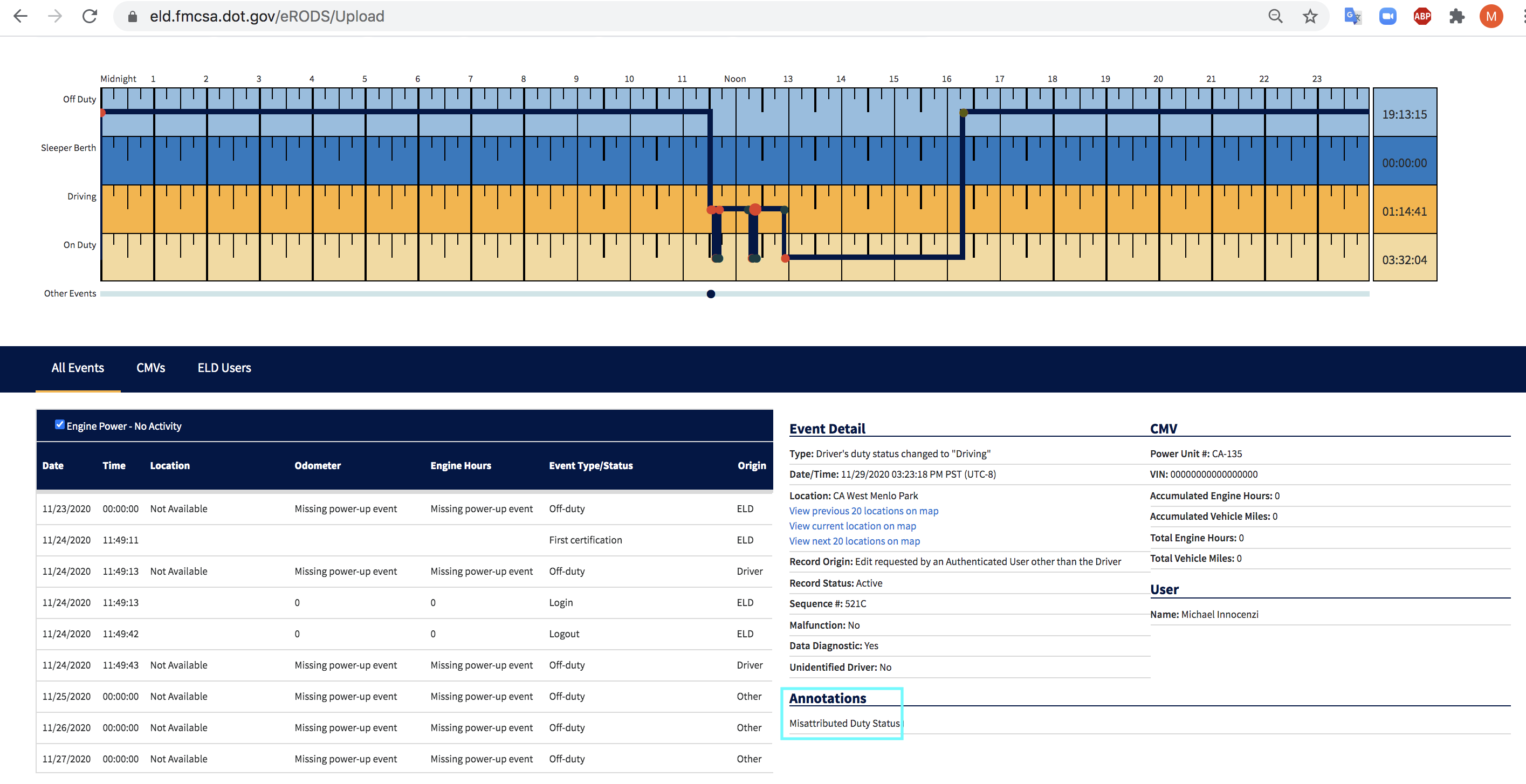
Drivers:
In the Driver App, we have added a special remark to the drop down list "Misattributed Duty Status time." Drivers may select the remark and add a description of why the Drive time should not be on the app. They will do so by the "Add Remark" button in the log and selecting a time.
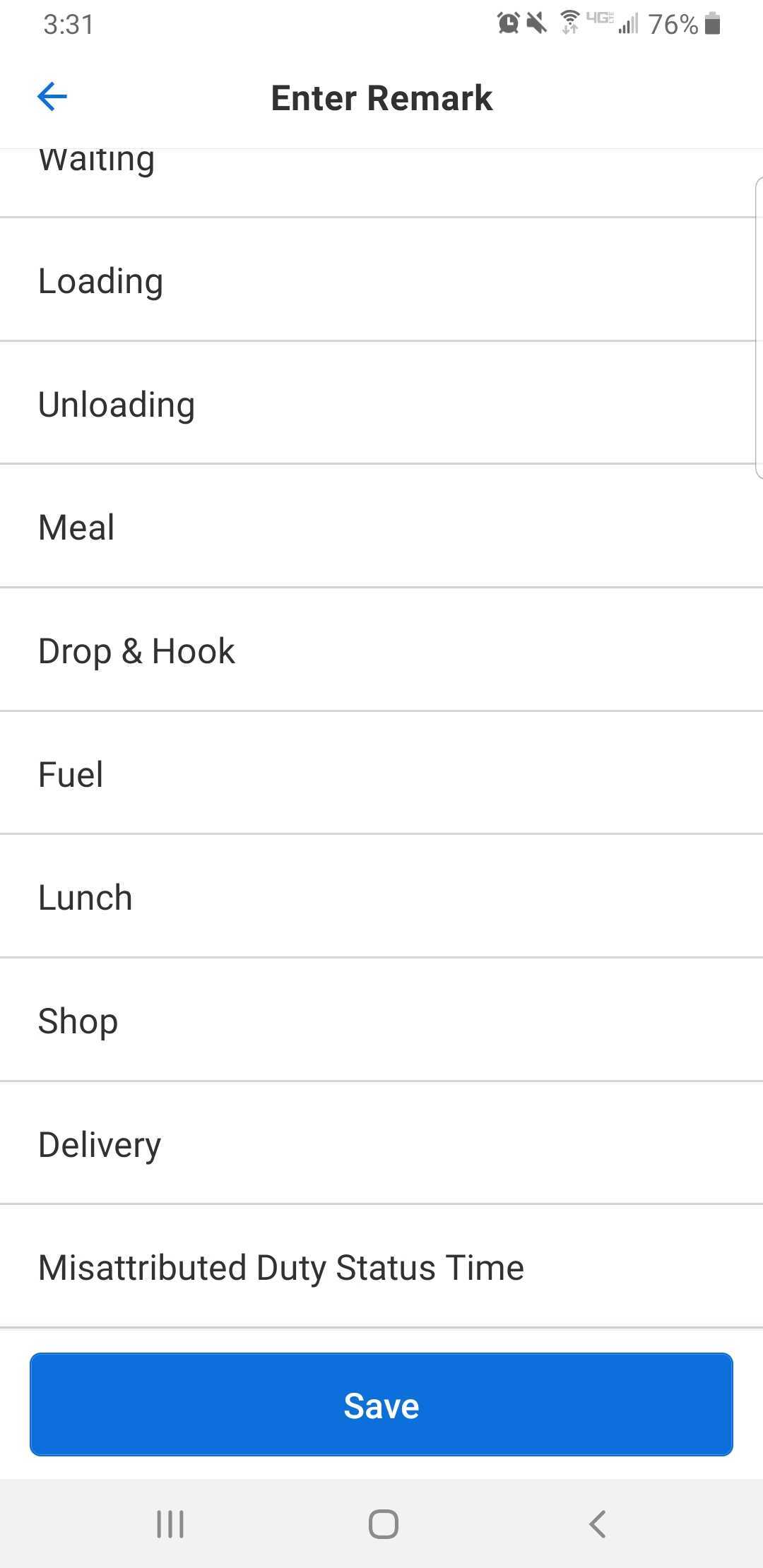
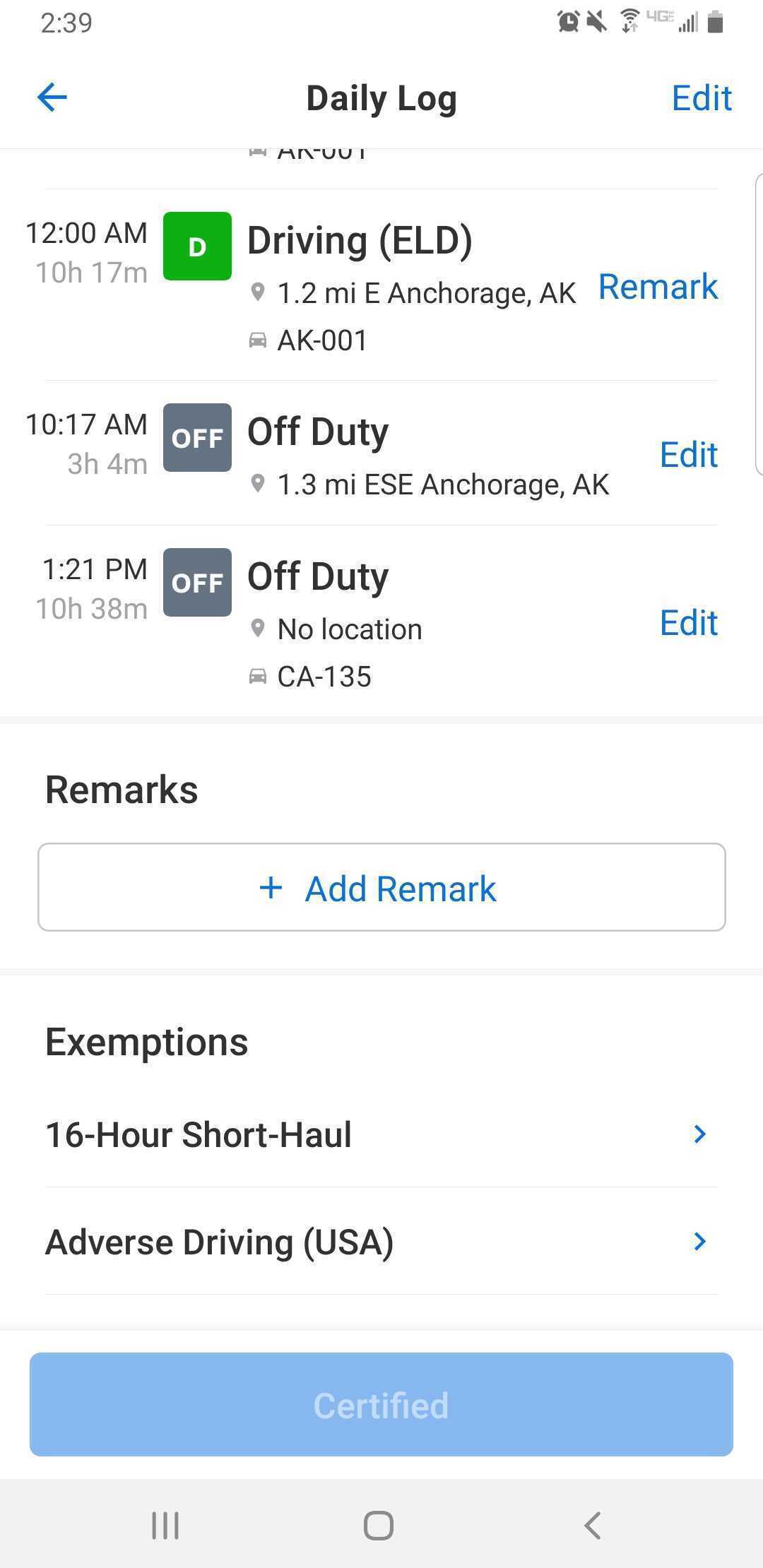
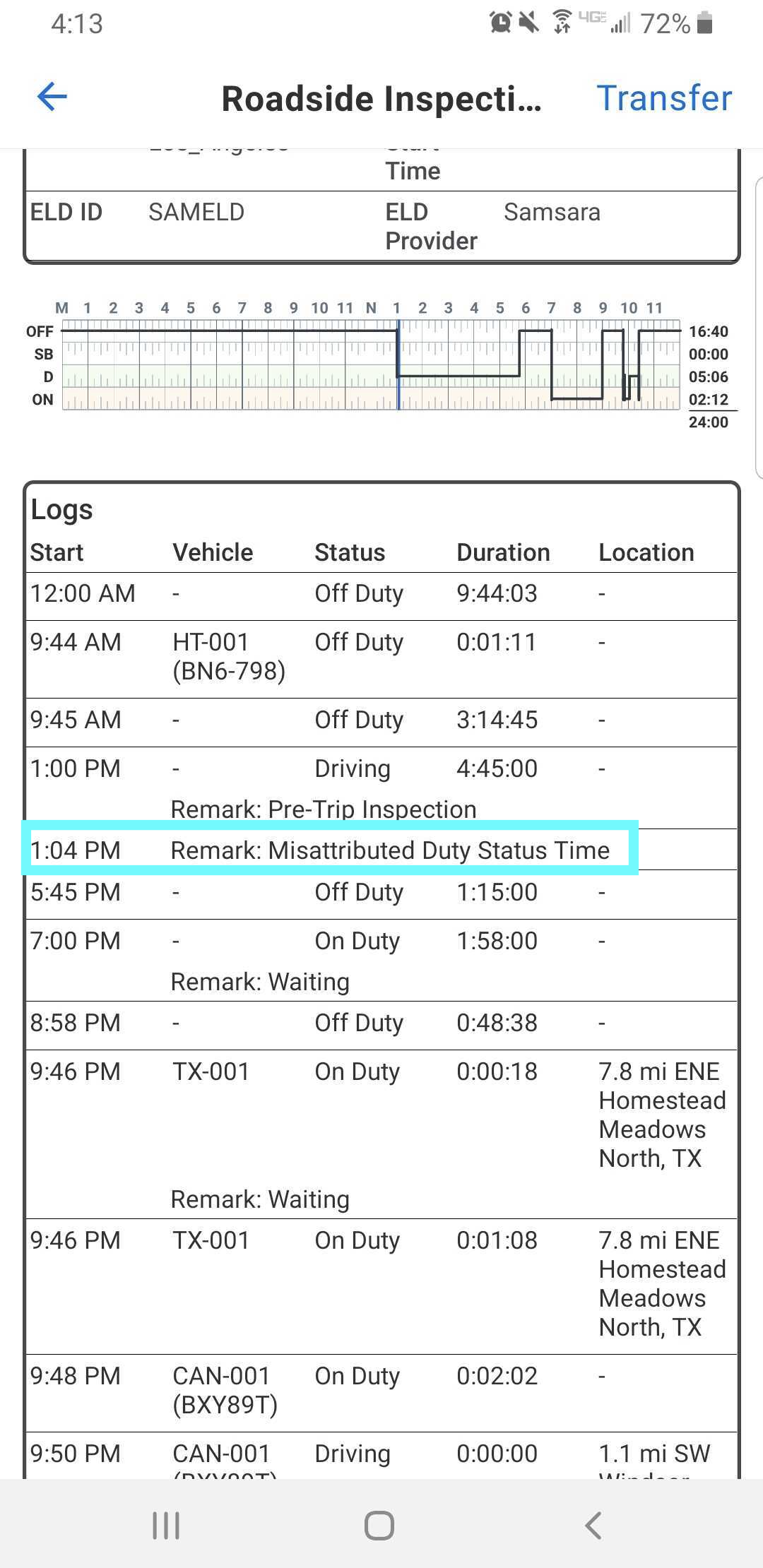
Editing Drive Time for Team Drivers
For appropriate team driver scenarios, you can propose swaps between the team drivers. See Edit Drive Time for Team Drivers.
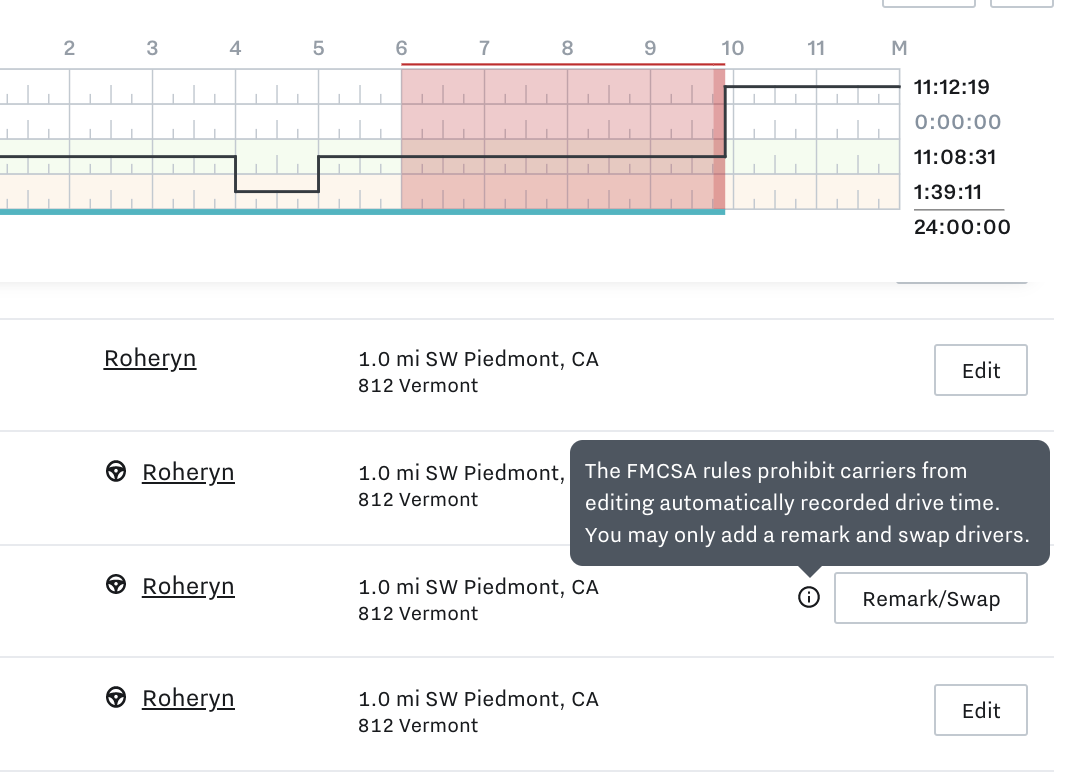
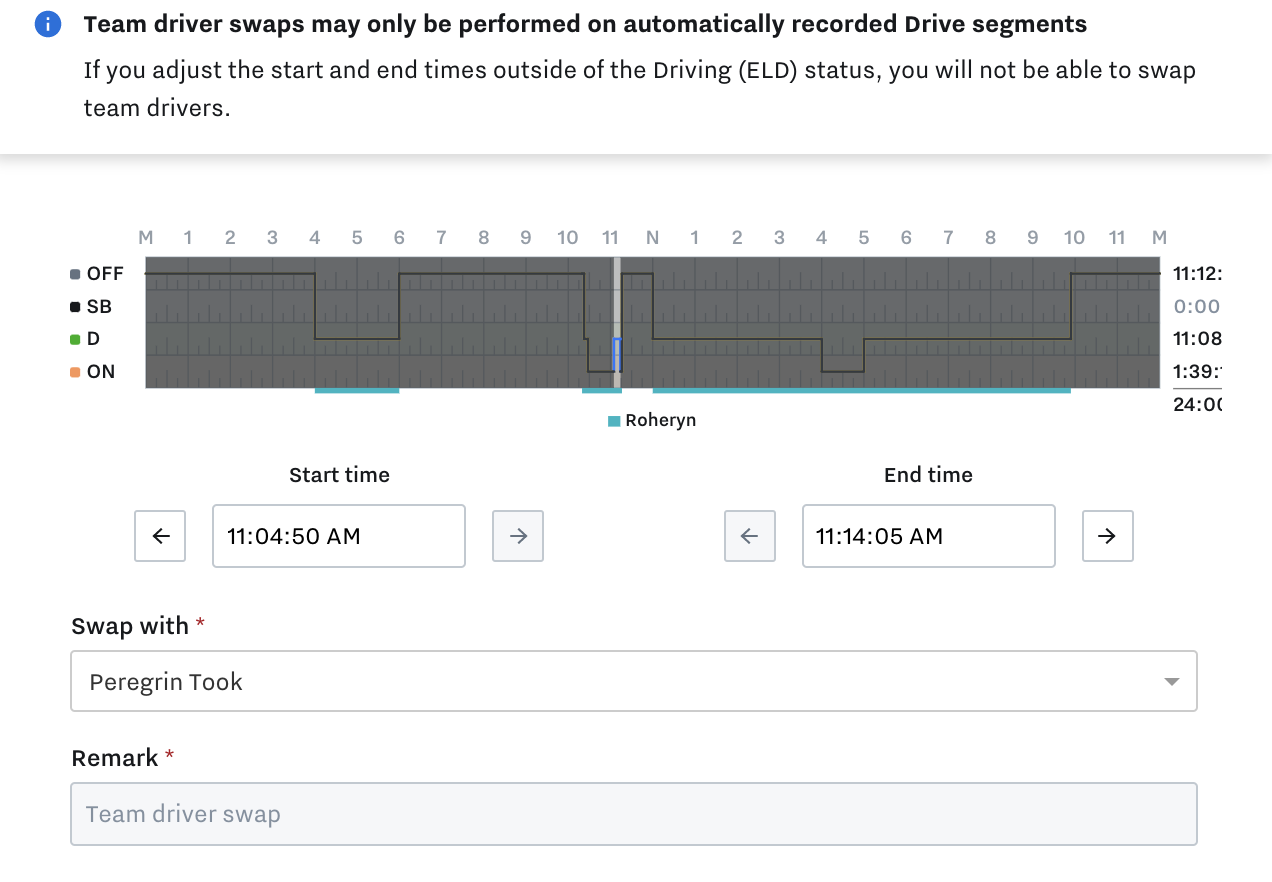
Editing Unassigned Segments
Drive time that was previously unassigned will be tagged as “(Unassigned).” Any edits to this segment will move the drive time back to the unassigned segments page to be reassigned to the appropriate driver. This enables users to correct mistakenly accepted unassigned segments. Please make sure to change the vehicle assignment.
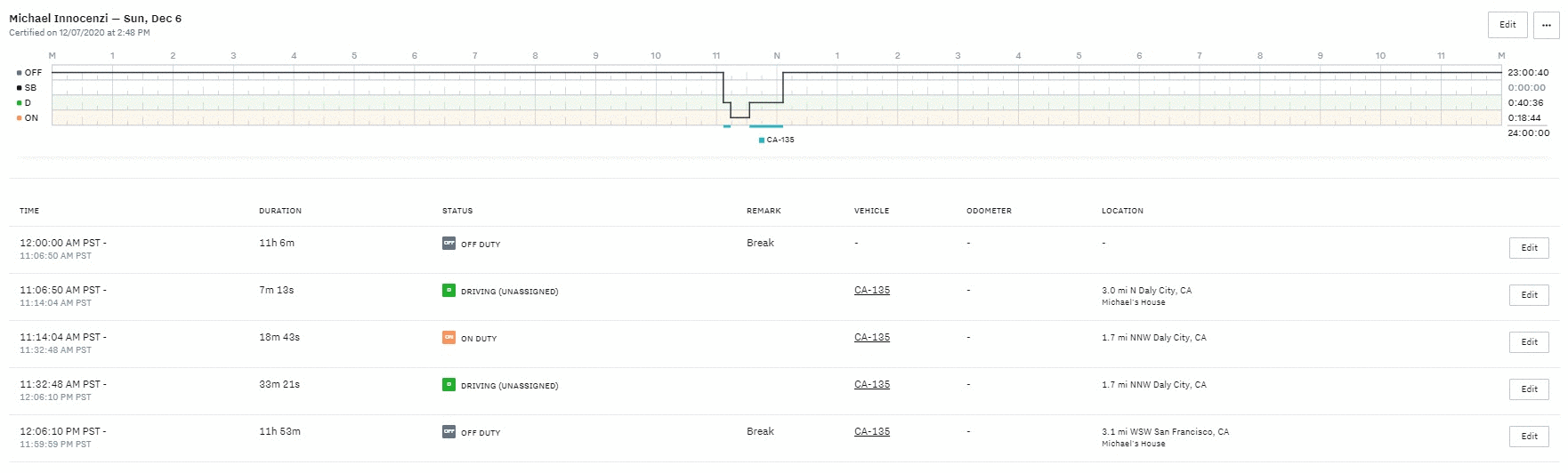
Other Notable Changes
Range Editing:
When an admin attempts to make an edit over a range of segments, we will surface to the user that the automatically recorded Drive time will be excluded from the proposed edits.
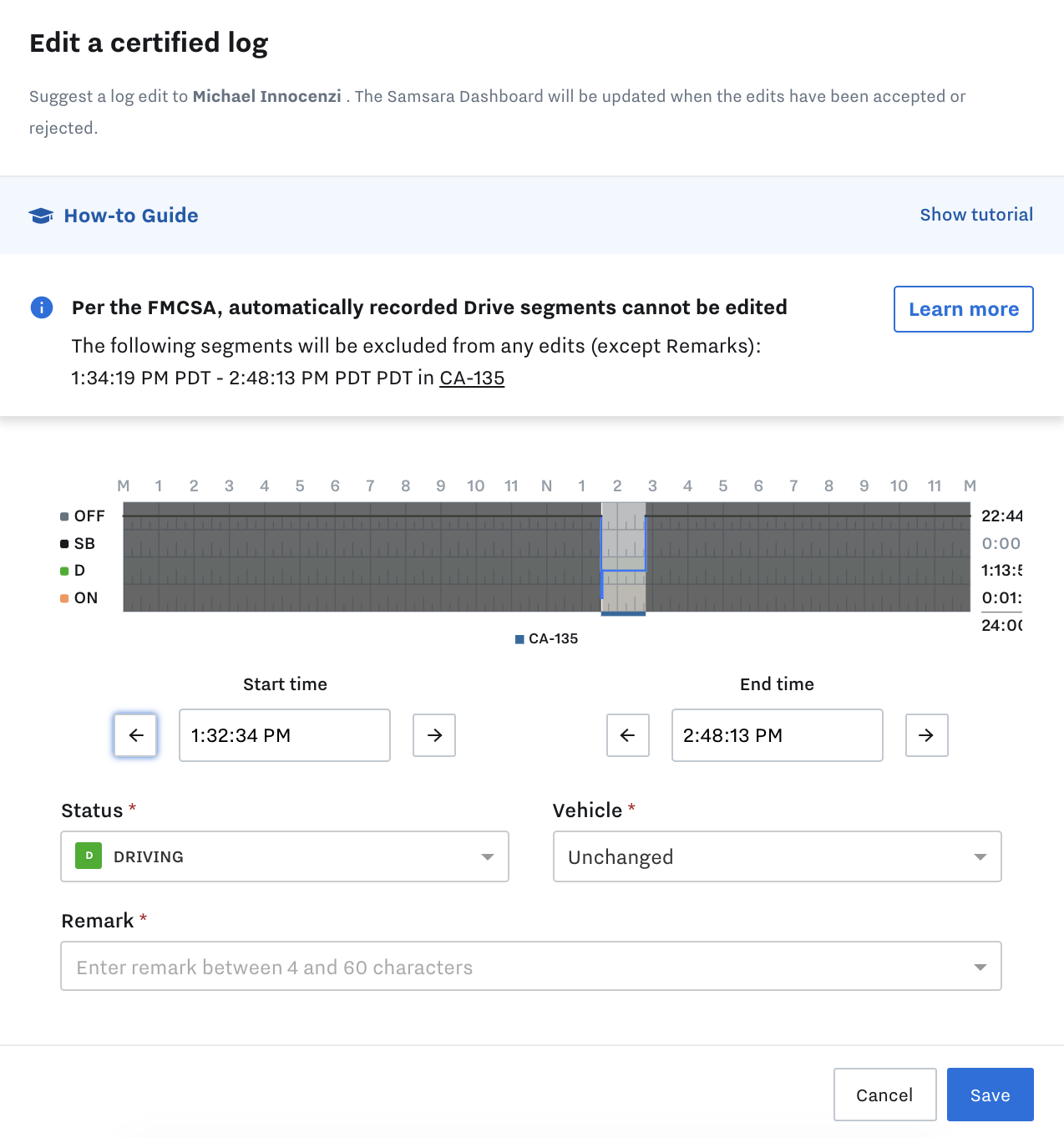
Editing to Disconnected Time:
When the driver is “Disconnected” from our system, we will disable edits to be made for this time range. This will allow the ELD to update without interference when back online.
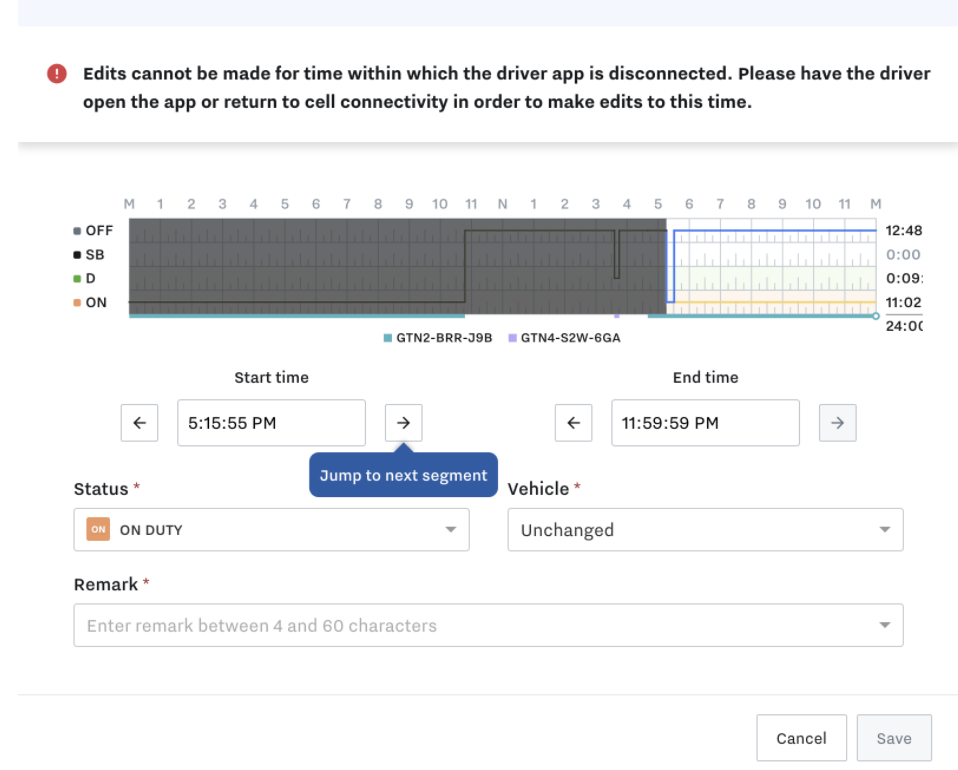
Driver App Log Changes:
Drivers will now be able to view the different types of Driving segments in the app. This will give them a better understanding of what can be edited and what cannot.
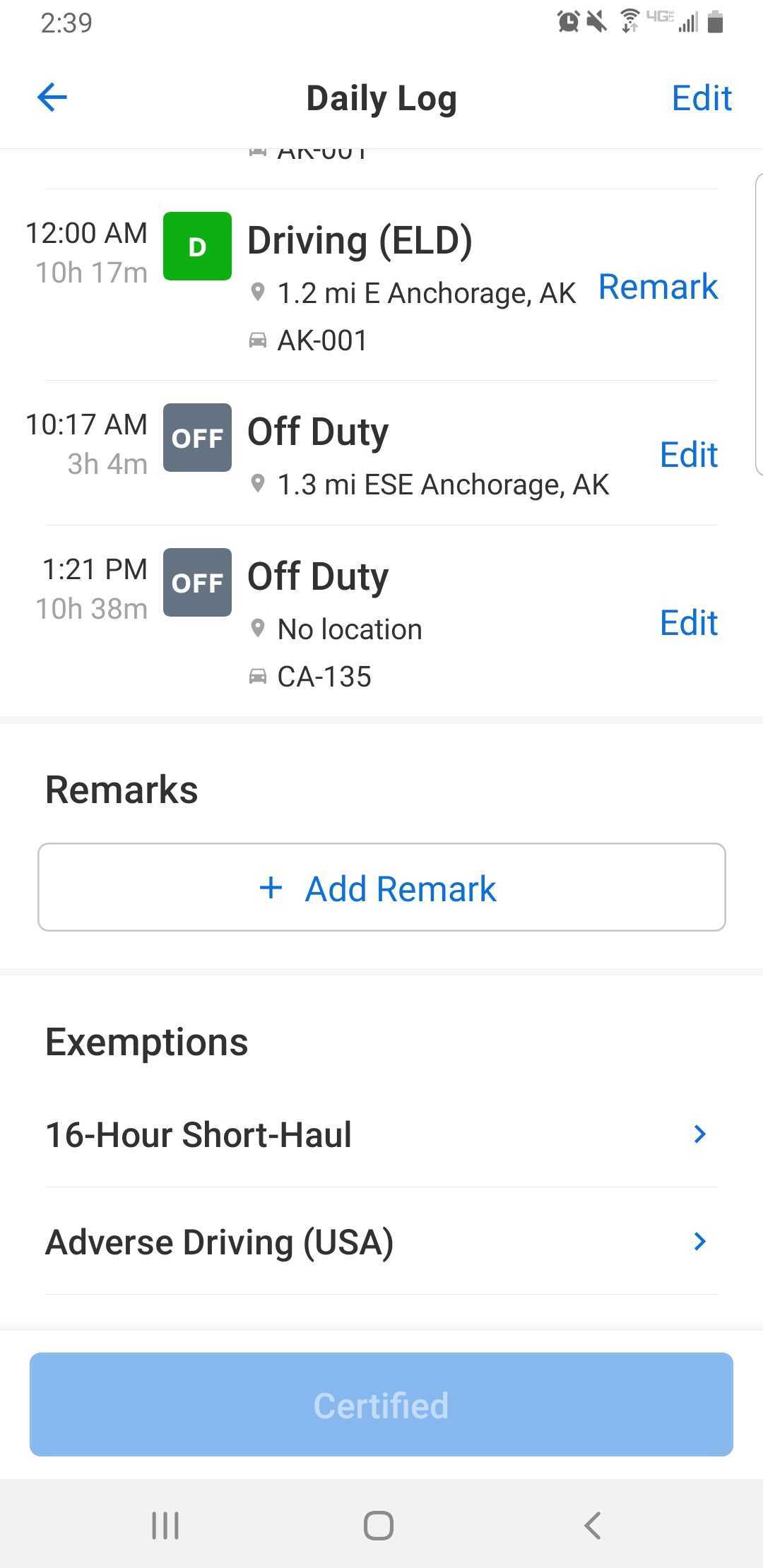
FAQs
Why is Samsara making this change?
FMCSA directed Samsara to restrict the ability for carriers to edit automatically recorded drive time to comply with FMCSA’s interpretation of Section 4.3.2.8.2(b). FMCSA’s interpretation of Section 4.3.2.8.2(b) applies to all ELDs. Any ELD manufacturer that permits edits beyond what is expressly allowed in the rule -- including reclassification of automatically recorded drive time to Personal Conveyance or Yard Move -- is in violation of the ELD regulations and may face removal of listed certification pursuant to Section 5.4. To learn more about this, see this article, where acting Associate Administrator for Enforcement Joe DeLorenzo confirmed Samsara’s approach in writing.
What should I do if a driver forgets to sign out and someone else drives the vehicle?
FMCSA recommends carriers reinforce best practices for signing in and out of the vehicle (e.g. posting signage in the drivers’ lounge, adding stickers to car doors). Should an incident occur, drivers or admins should annotate the logs to indicate why this Driving time should not be on the log. Inspecting officers will read the annotations and consider this information when evaluating if there are violations or not. Driver clocks may be incorrect until a reset has occurred.
Am I able to edit Driving (ELD) to Personal Conveyance or Yard Move? What if my driver forgets to select PC for a short move during their 10 hour reset?
Automatically recorded Drive time may not be edited. A remark only edit must be made to best help the officer understand the context of the move. An officer will be able to look at the GPS location and duration of the drive time to enhance their assessment of the log. Please ensure drivers are always selecting the appropriate duty status when moving the vehicle.
See FMCSA Guidance on Editing and Annotations: Question 7
- Q7. Can a user edit or change driving time that has been recorded by an electronic logging device (ELD) to non-driving time?
A7. No. An ELD automatically records all of the time that a CMV is in motion as driving time that cannot be edited or changed to non-driving time.
I would like to reassign driving time to another driver to ensure logs are accurate, even if it was not a team driving scenario. Why don't you allow this?
The regulation states that the name of the driver associated with the automatically recorded Drive event cannot be modified unless the segment was originally unassigned or if there was a team driving scenario.
4.3.2.8.2. Driver Edit Limitations
(b) An ELD must not allow automatically recorded driving time to be shortened or the ELD username associated with an ELD record to be edited or reassigned, except under the following circumstances.
See FMCSA Guidance on Editing and Annotations: Question 7
- Q7. Can a user edit or change driving time that has been recorded by an electronic logging device (ELD) to non-driving time?
A7. No. An ELD automatically records all of the time that a CMV is in motion as driving time that cannot be edited or changed to non-driving time.
I recall my previous provider allowing the editing of automatic Drive time. Can you explain this?
I know of other providers that allow these types of edits. Why are you making this change?
While there may be other ELD providers who have not implemented these required changes, FMCSA has a firm stance on this topic, and those ELDs risk being removed from the list of official ELDs allowed by the agency, which places their customers at immense risk.
For your previous providers, you may be recalling using an AOBRD which may have allowed this capability prior to the ELD Mandate enforcement date.
What should I do in the event of an ELD Malfunction where Driving time may be incorrectly added to a driver’s logs?
We recommend that the admin or driver annotates the log, indicating that the erroneous Drive time was caused by an ELD malfunction. If the malfunction is ongoing, we recommend that you ask drivers to keep paper logs as the recommended operating procedure by FMCSA, and please contact Samsara Support to report any issues so they can be resolved going forward.
If there is a mistake in automatically recorded drive time, will I get an HOS violation since I can no longer edit that time?
FMCSA recommends leaving a remark to explain any erroneous drive time, and according to FMCSA, such remarks will help prevent citations. Roadside inspectors are trained to take these remarks into consideration when evaluating the driver for a violation.
Is my driver or admin able to edit Drive time after a driver mistakenly claimed many unassigned segments in the app?
Yes, both drivers and admins are able to edit Drive time that originated as an unassigned segment. You can see more about this workflow above. This edited Drive time will then move back to the unassigned segments report to be reassigned or annotated appropriately.
-
Question 61: Can a driver edit their record after erroneously accepting a driving event that was originally recorded under the Unidentified Driver profile?
Guidance: Yes, a driver can edit their record after erroneously accepting a driving event that was originally recorded under the Unidentified Driver profile. The ELD must prompt the driver to annotate edits. In addition, in accordance with 49 CFR 395.32(d), the carrier can suggest the edit which can be routed to the driver for confirmation.
My fleet has non-ELD vehicles. Am I able to edit the Drive time for my non-ELD vehicles?
We are applying this change to all vehicles who are using automatic duty status. You are able to configure non-CMVs in our system as “Unregulated”, which will remove the automatic duty status feature required in ELDs. For these unregulated vehicles, drivers may manually put themselves into the Drive duty status, which may be edited at a later time.
Fleets who are not using ELD for their entire fleet may call into Support to disable the Auto-duty feature. Drivers will need to manually change duty statuses in the Driver app. Drive time for these segments will be editable.
Can I call into Samsara Support to have my Drive time edited due to user or other error?
Samsara is unable to edit automatically recorded Drive time for drivers in any scenario. FMCSA recommends making a remark / annotation to describe why this Drive time should not be attributed to this driver.
Will I still be able to assign my unassigned segments to drivers?
Yes, there will be no changes to how admins assign or annotate Drive segments in the Unassigned HOS Report.
Will I be able to edit automatically recorded drive time for my ELD Exempt drivers or Short-haul Air-mile radius exempt drivers?
Automatically recorded drive time for these drivers will not be editable.
Am I allowed to edit Driving time if drivers are new to the system and make mistakes?
Admins can make remark-only edits to help address mistakes from new drivers.
Does this mean my records were not compliant before these changes?
For fleets leveraging edits to ensure accuracy, this change should not cause any issues for your fleet’s compliance. We partner with the FMCSA to ensure our customers stay compliant, which includes asking for clarification and seeking guidance on compliance. FMCSA has provided guidance requiring a narrower interpretation, which is why we are making this change.
I use HOS API data for driver payroll. What can I do to properly pay drivers if I can't edit their Drive time?
I use HOS API data to feed into my TMS system. How can I identify incorrect Drive segments so that I can manually adjust my third party system?
Please refer to this Article.
Is Samsara a registered ELD provider?
Samsara has been and remains a registered ELD provider.
Does this change apply to Canadian customers?
Yes, it will apply to Canadian customers. These changes are part of the requirements for the Canada ELD mandate that will be enforced later this year, and so we will be asking all of our Canadian customers to adopt these changes as part of the transition towards ELD.
