In conjunction with the Fuel Purchases Report, you can review the historical Fuel Level of a vehicle to monitor suspicious activity or to review fuel refilling habits are as per policy.
To compensate for potential fluctuations in fuel level while the vehicle is in motion, Samsara uses a rolling window of seven data points to calculate the fuel level median. If you use the Samsara API, this transformation is not applied to the data included in the vehicle/stats API endpoint.
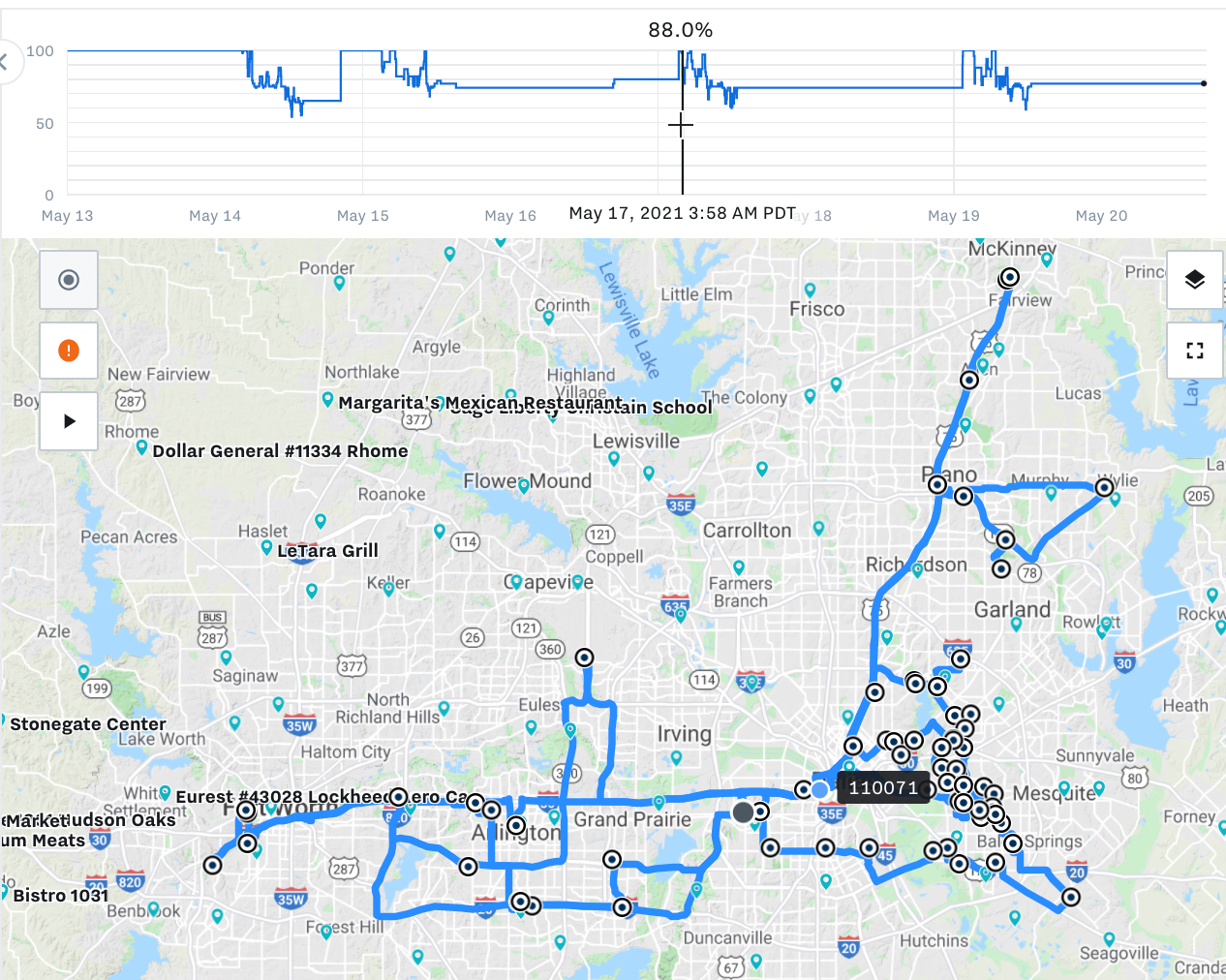 |
To review the historical Fuel Level of a vehicle, use the following workflow:
-
From the Samsara dashboard, navigate to your fleet Overview (
 ) > Assets and select a vehicle from the list.
) > Assets and select a vehicle from the list. -
Above the map, select Fuel Level from the Graph Data menu options.
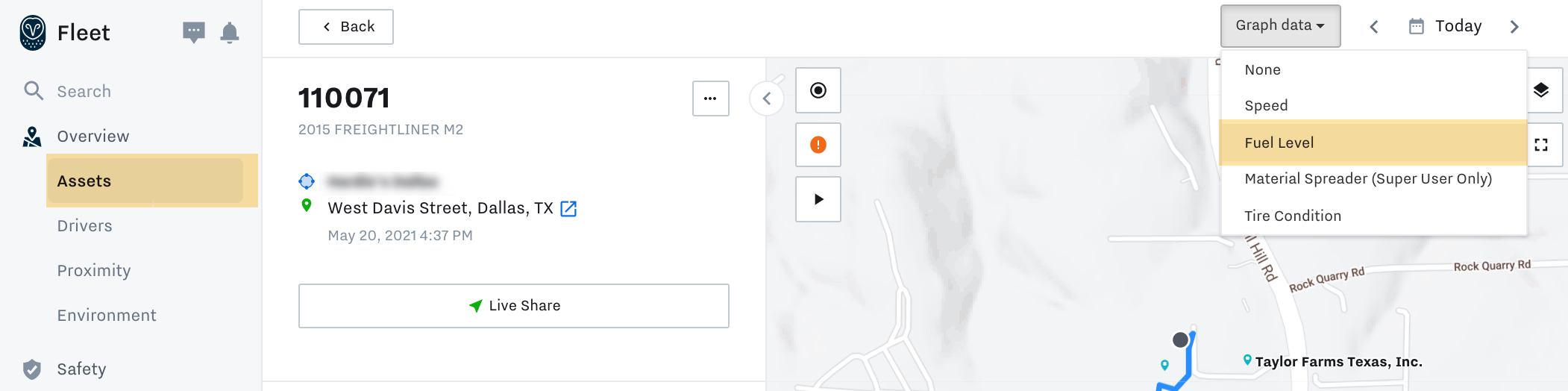
-
Adjust the time range associated with the Fuel Level percentage: Use the calendar tool to narrow the scope of the Fuel Level graph to a specific time range. Hover over the fuel level activity in the graph to view the location of the activity on the map and the fuel level at that point.
