If you experience a diagnostic or malfunction issue, the error displays within the Hours of Service (HoS) tile in the Samsara Driver App. The following table describes the types of errors you might see and the steps to resolve them.
|
Diagnostic / Malfunction |
Troubleshooting Steps |
Resolution |
|---|---|---|
|
Power Compliance (D) The Vehicle Gateway was unable to read the engine’s power status. |
|
This event resolves automatically after 5 minutes. However, the event will trigger again if issues remain. |
|
Power Compliance (M) The Vehicle Gateway recorded over 30 minutes of driving time without power in the last 24 hours. |
|
This event resolves after the total driving time without power drops below 30 minutes in the last 24 hours. |
|
Engine Synchronization (D) The Vehicle Gateway was unable to read engine data such as the odometer or engine hours. |
|
This event resolves automatically after 5 minutes. However, the event will trigger again if issues remain. |
|
Engine Synchronization (M) The Vehicle Gateway recorded over 30 minutes of driving time without receiving engine data in the last 24 hours. |
|
This event resolves after the total time without required data elements drops below 30 minutes in the last 24 hours. |
|
Timing (M) The Vehicle Gateway is out of sync with the global UTC clock by at least 10 minutes. |
|
This event resolves when the device clock is synchronized with a trusted source of time. |
|
Positioning (M) The Vehicle Gateway recorded over 60 minutes of driving time without receiving a location in the last 24 hours. |
|
This event resolves after the total time without location data drops below 60 minutes over the last 24-hour period |
|
Data recording (M) ELD storage is full (mobile app or Vehicle Gateway). |
|
This event resolves immediately when storage is available. |
|
Missing required data elements (D) Location information was missing from a duty status change event. |
|
This event resolves when all duty status change records have a valid location. |
|
Unidentified Driving (D) The Vehicle Gateway recorded over 30 minutes of driving time without an assigned driver in the last 24 hours. |
|
This event resolves after the total unassigned time drops below 15 minutes for the last 7 days. When this condition is met, all other active Unidentified Driving events are resolved as well. |
|
Data Transfer (D) Data transfer (email) failure has occurred in the past 7 days. |
Notify your fleet administrator of the event within 24 hours. |
This event resolves when the next data transfer test is successful. |
|
Data Transfer (M) Data transfer (email) failure has occurred at least 3 times in the past 72 hours. |
Notify your fleet administrator of the event within 24 hours. |
This event resolves when the next data transfer test is successful. |
To view errors in the Samsara Driver App:
-
For drivers in the United States, from the Hours of Service view, tap the error above the driving status to view error details. For drivers in Canada, from the Hours of Service view, tap D (diagnostic) or M (malfunction) to view error source.
Top: United States; Bottom: Canada
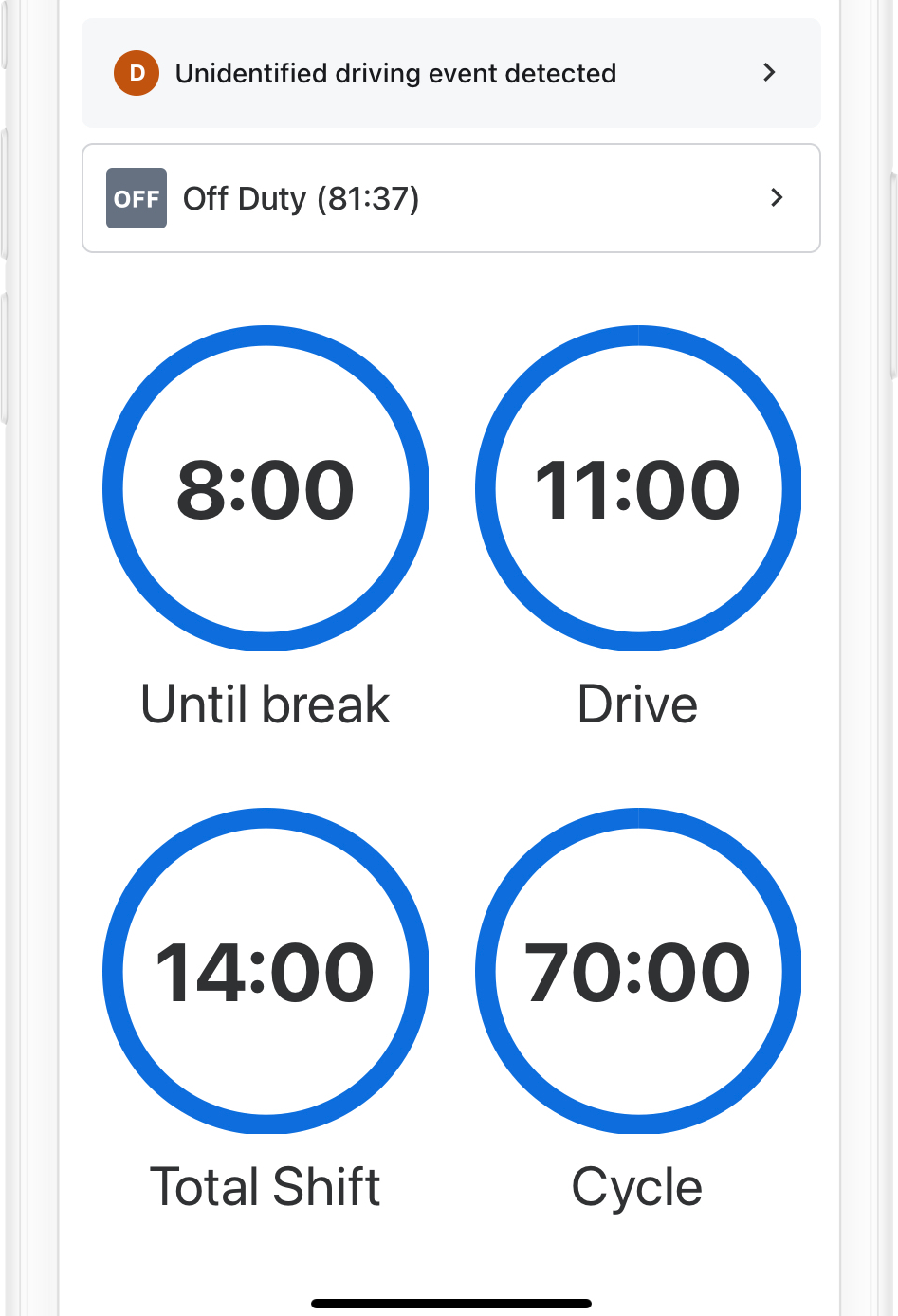
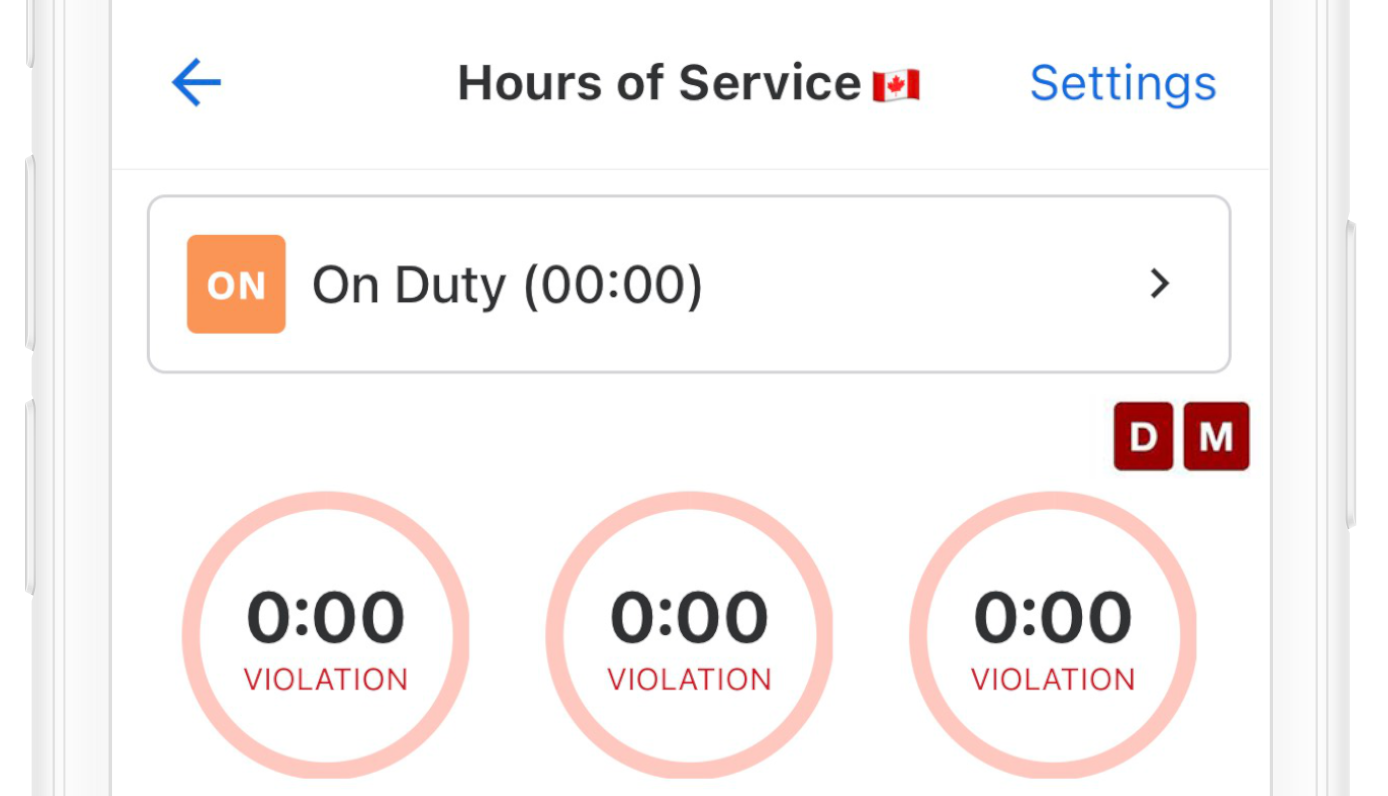
-
Click Done to return to the Hours of Service view.
-
Resolve the issue using the recommendation in the table or contact your fleet administrator.
