To ensure uninterrupted vehicle data is available with your driving activities, Samsara continuously monitors data connections and alerts you to adverse events. You will receive an alert banner in the Samsara Driver App dashboard when you sign into the app without selecting a vehicle:
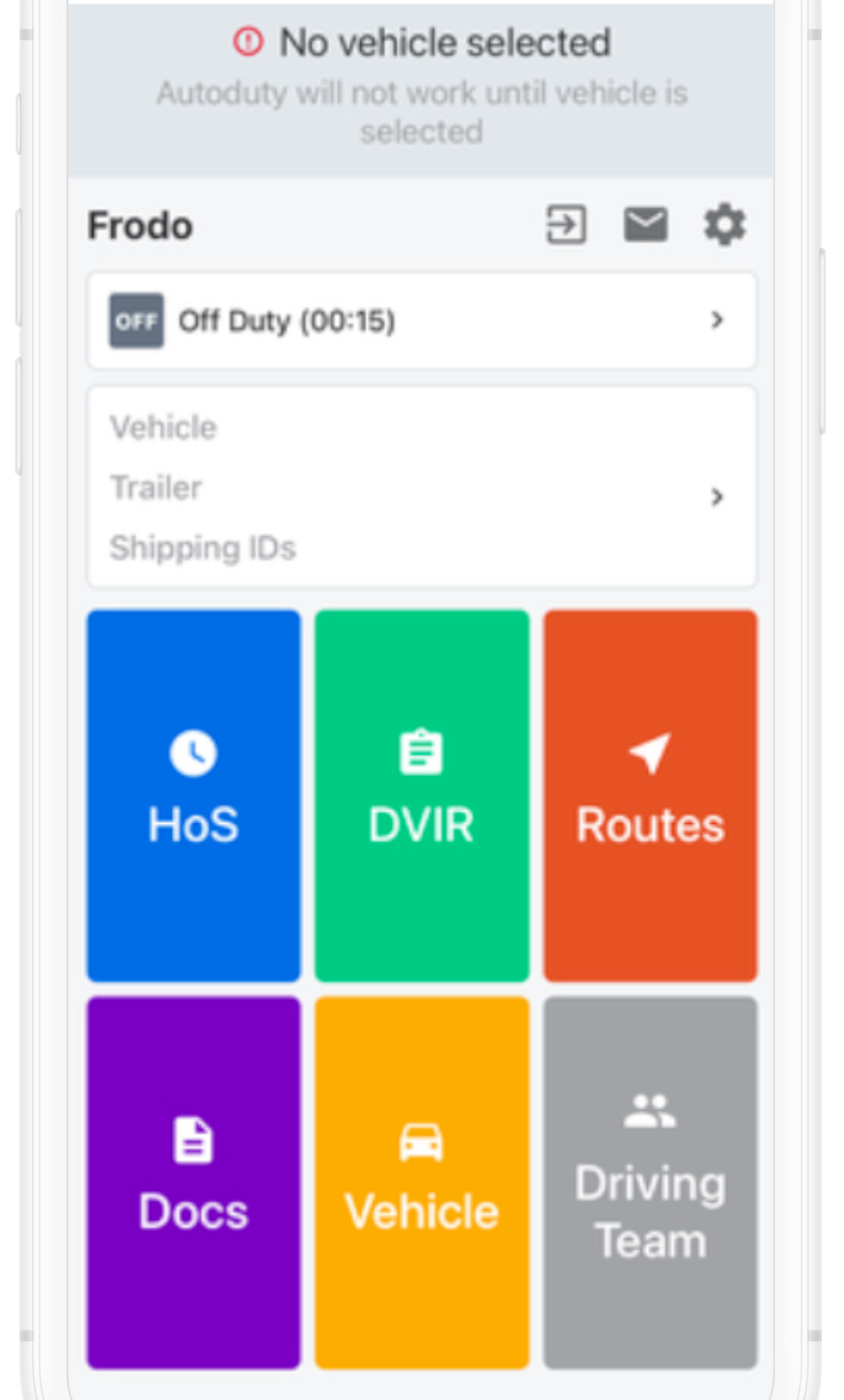 |
If you attempt to change Duty Status without first selecting a vehicle, you will be prompted again to alert you to the lack of vehicle assignment:
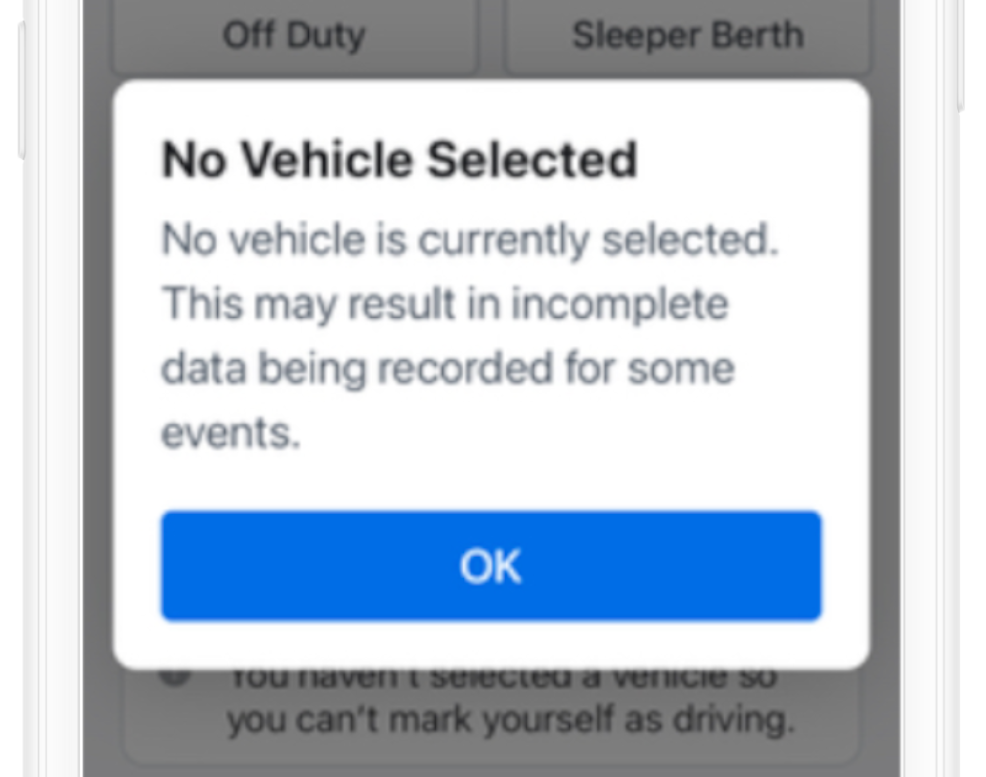 |
Tap OK to continue. To clear the alert, you must select a vehicle. If your vehicle is not available to select, contact Samsara Support or your fleet administrator.
