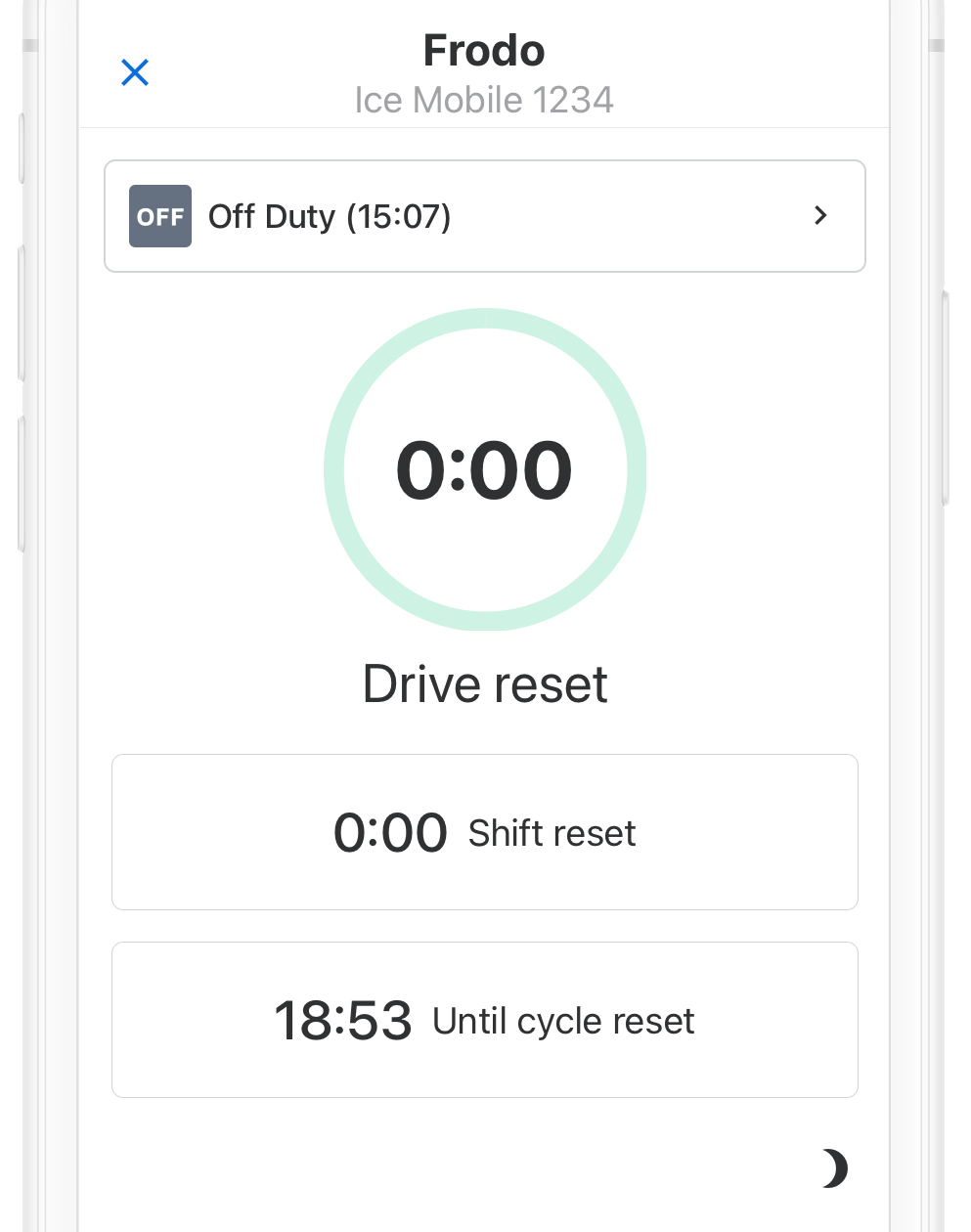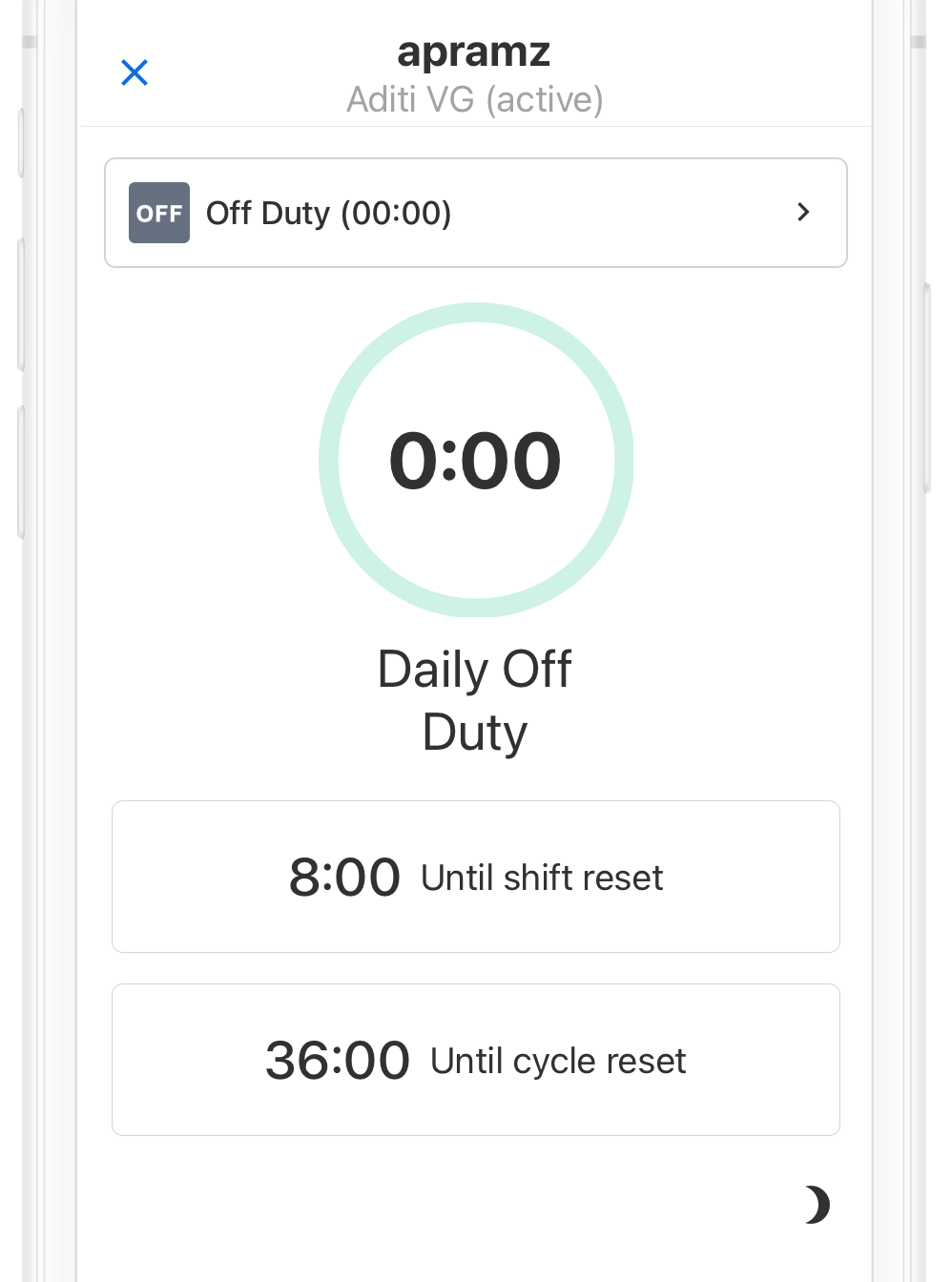When the vehicle has stopped moving for 5 minutes, your duty status will automatically be set to On Duty (not driving). When it’s time for a break, you can change your status to Off Duty. If you will use your vehicle’s sleeper berth, you can set your duty status to the Sleeper Berth option.
To take a break:
-
From the Hours of Service view, tap the duty status bar.
Top: United States; Bottom: Canada
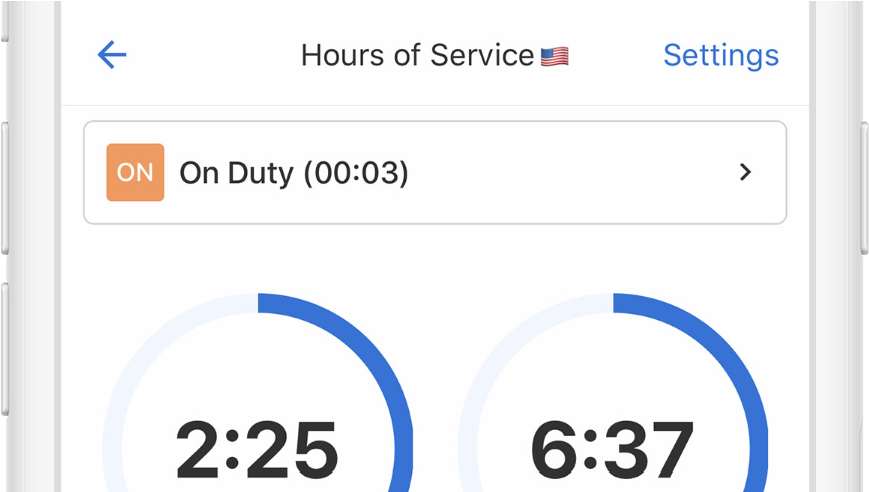
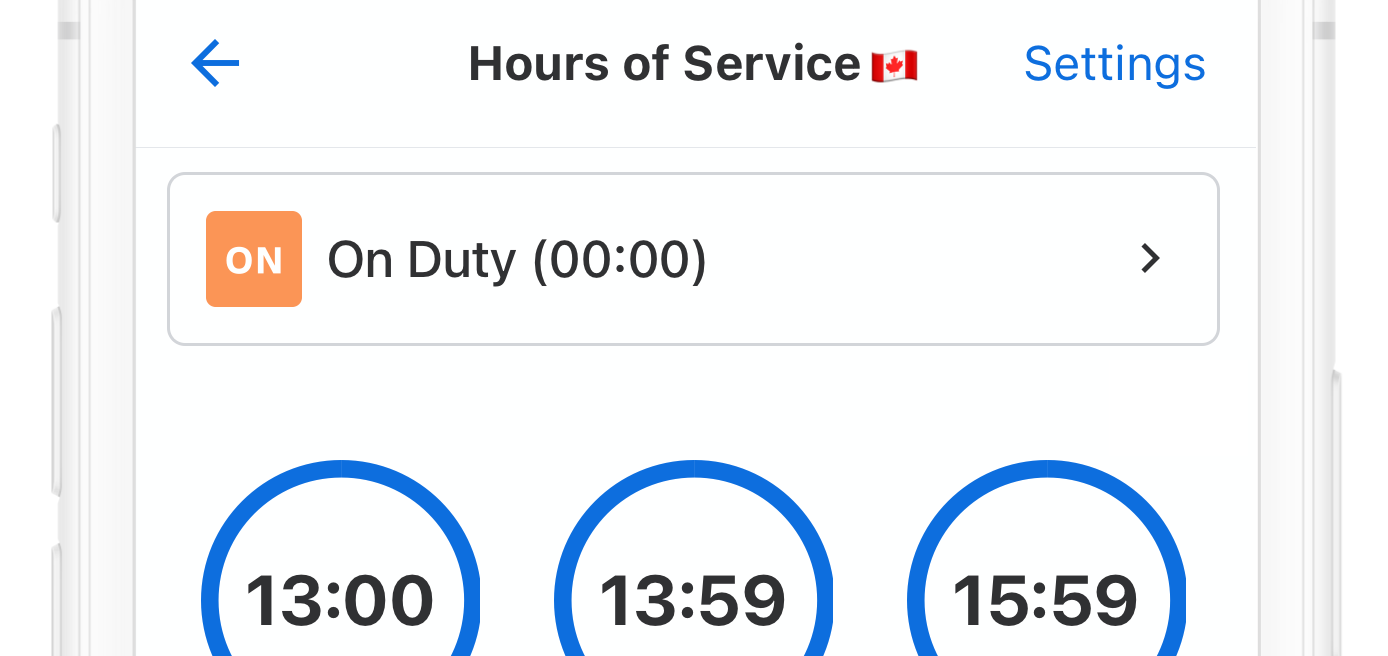
Note
In Canada, to interact with the app, you must bring the vehicle to a complete stop for more than three consecutive seconds.
-
Select a duty status.
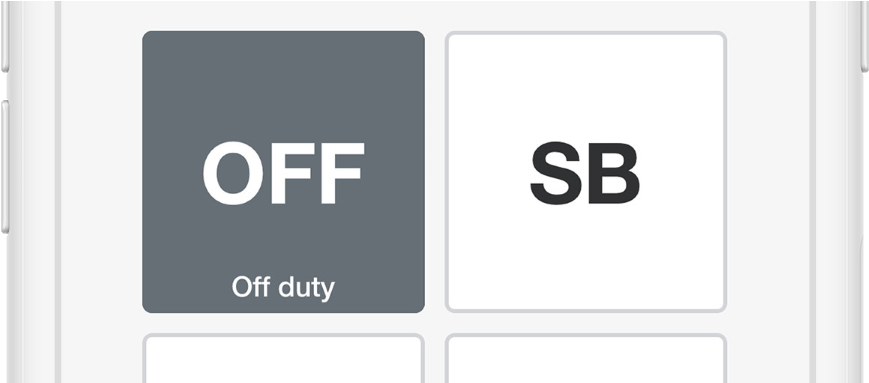
-
Tap Save.
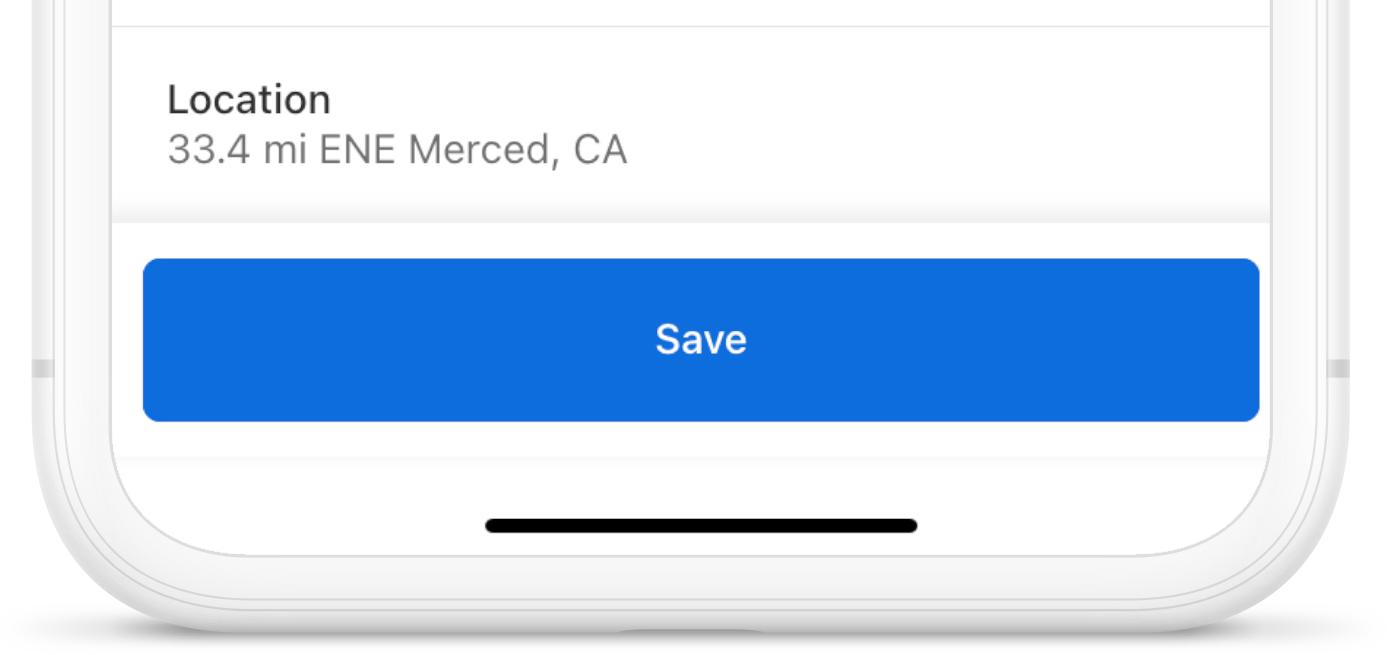
-
Select either Go Off Duty or Go Off Duty and Sign Out.
Selecting Go Off Duty changes your duty status to Off Duty but keeps you signed in to the Samsara Driver App. Selecting Go Off Duty and Sign Out changes your duty status to Off Duty and signs you out of the Samsara Driver App.
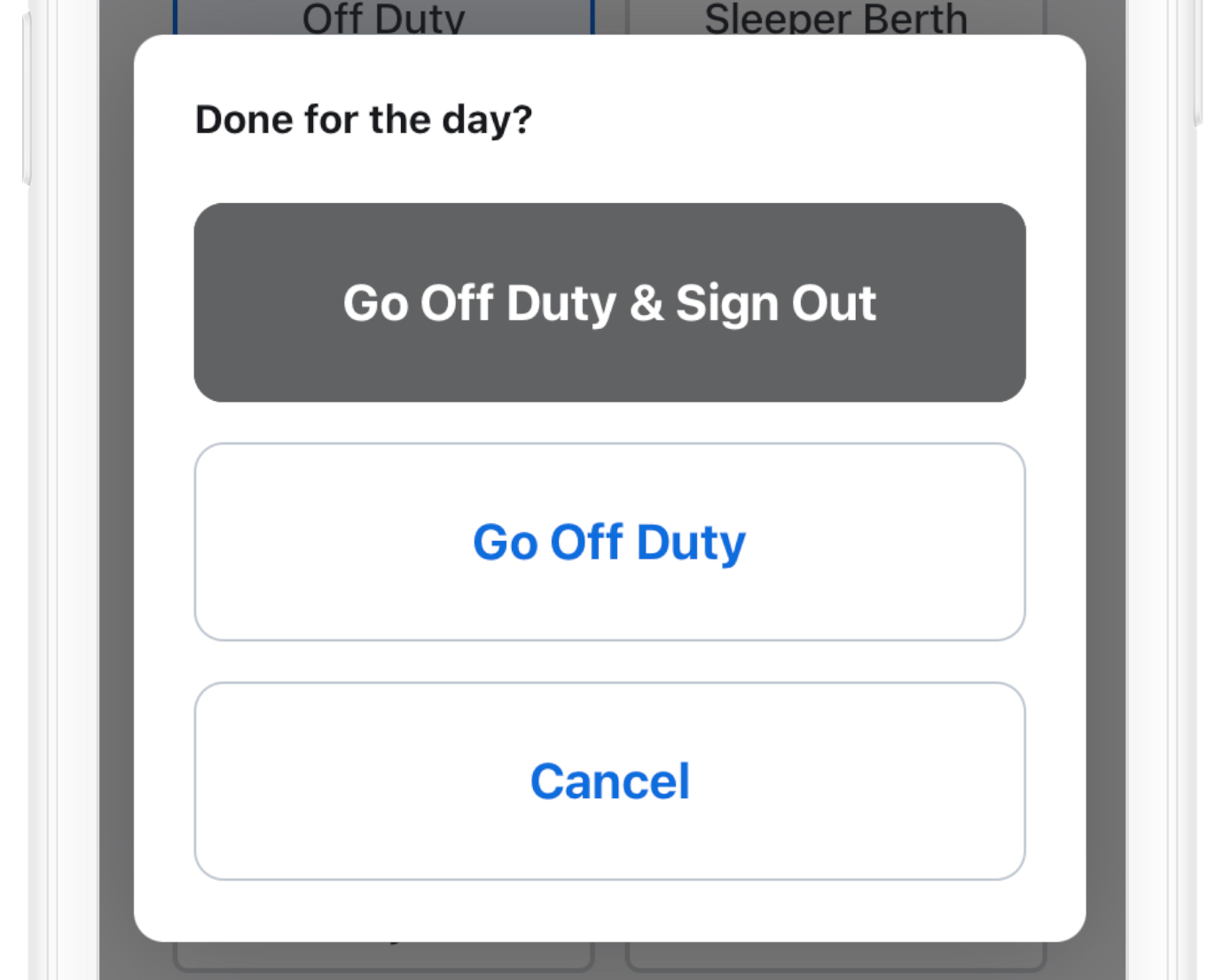
After you go Off Duty, the Samsara Driver App displays the Off Duty rest summary. If the app detects the vehicle in motion while you are off duty, such as during Personal Conveyance, the app switches back to the driving display (see Start Driving).
Top: United States; Bottom: Canada