With the Samsara Driver App, you can add log form data, if needed. This can be useful if for example, you need to enter a trailer that’s not already on the list, or if there’s a mistake in the trailer number or vehicle.
-
Tap the HoS tile.
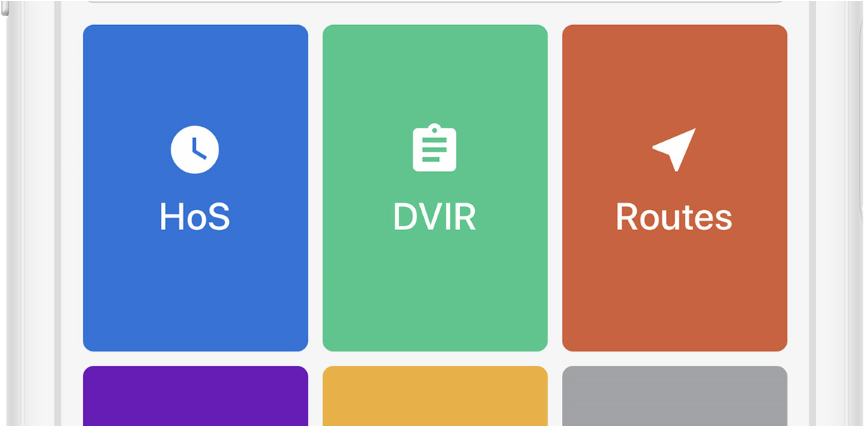
-
From the Hours of Service view, tap Log.
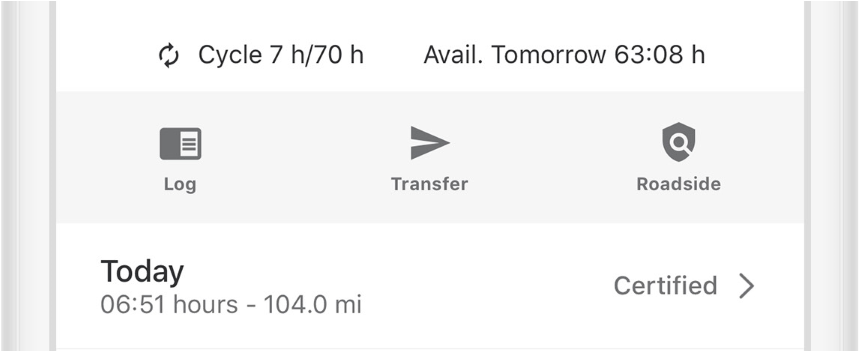
-
(Optional) In the Forms section, review the Trailer name, Shipping IDs, and Vehicle Name for accuracy.
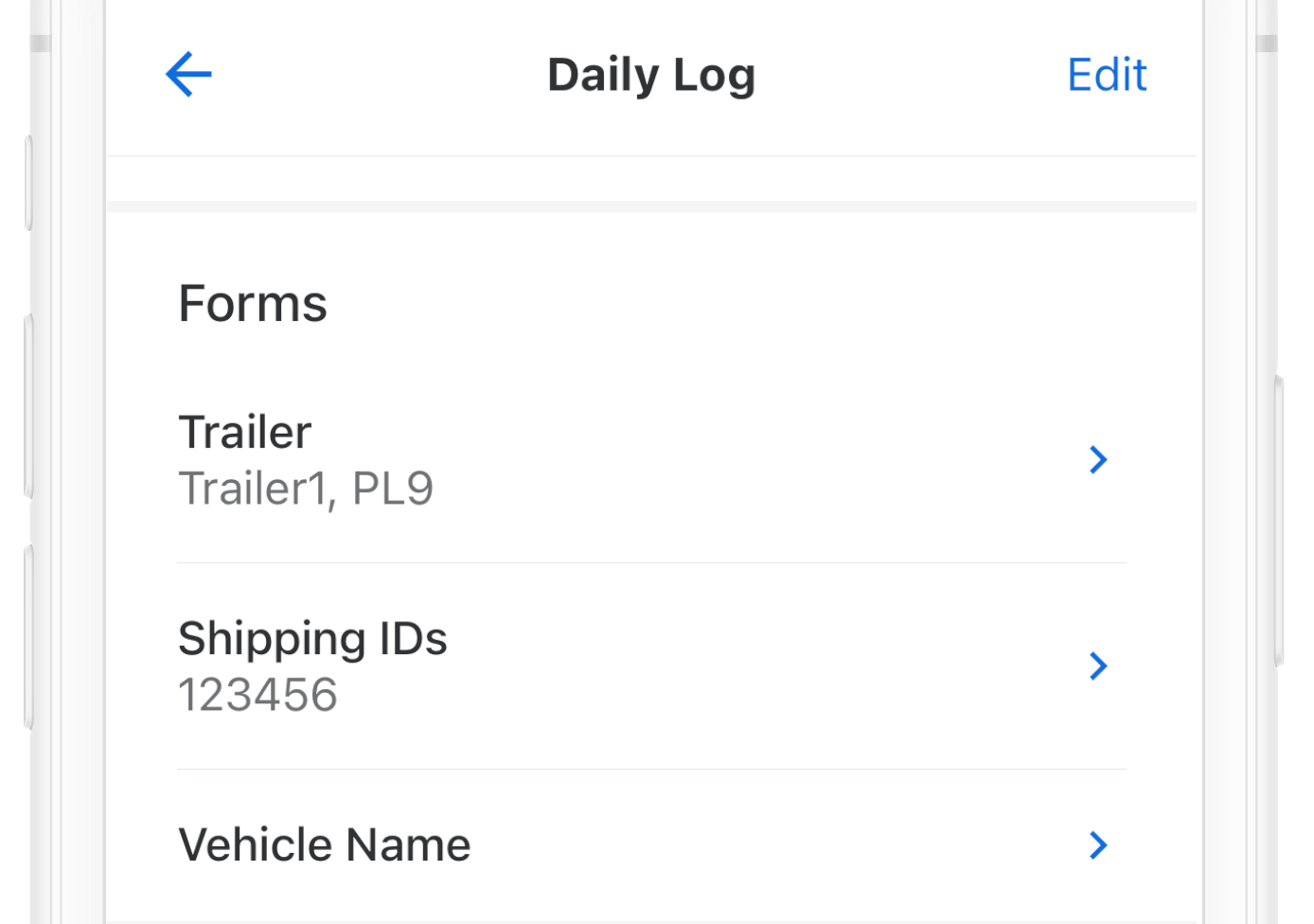
If the name is missing or incorrect, make the correction:
-
Tap the item you want to edit.
-
Edit or enter the desired value.
-
Save your changes.
-
-
Tap the back arrow to return to the HOS view.
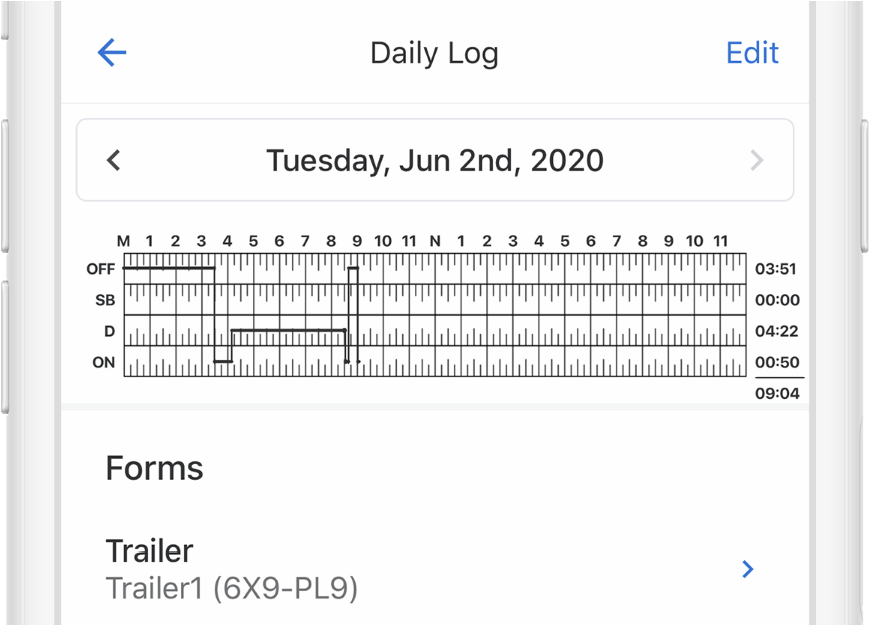
Important
Don’t Certify Too Early: Do not tap Certify and Submit unless you intend to certify your log for the entire day.
