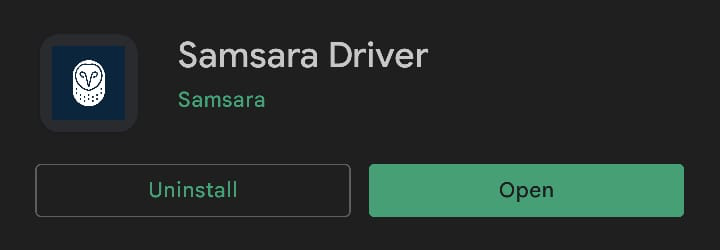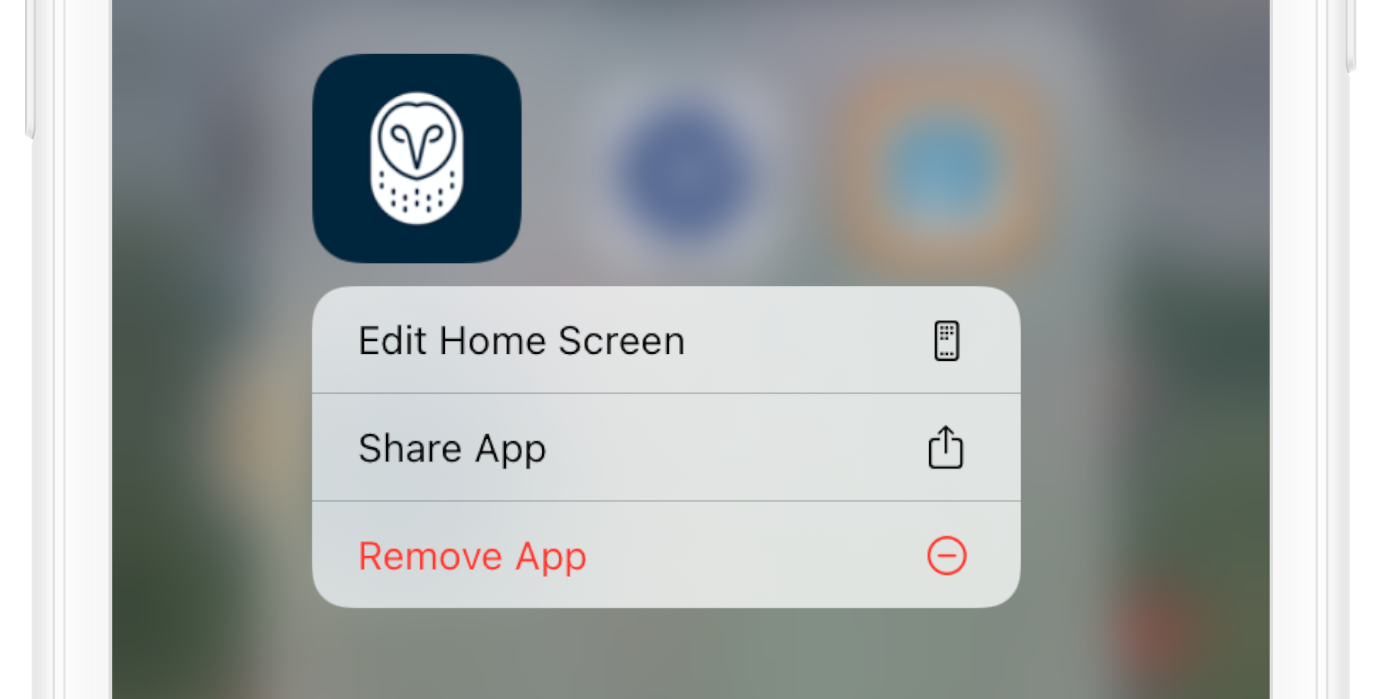You can install the Samsara Driver App from the Google Play Store (Android) or the App Store (Apple iOS). Tap Install and follow the prompts to add the app to your device or watch our guided video tutorial:
After you install the app, you can setup the device for your driving activities or uninstall the app using the steps appropriate for your device:
If directed to do so by Support during troubleshooting, after you uninstall the app, reinstall the app using the steps above. If you reinstall the app and you're connected to the Vehicle Gateway (VG), your settings will utilize the VG hotspot data. If you do not want to impact your data use, reinstall the app after you connect to another wi-fi network.
To uninstall the Samsara Driver App, perform one of the following removal methods: