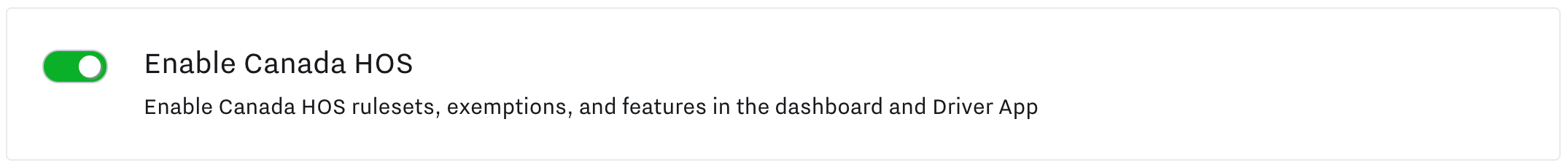Hours of Service for Canada enables support for the Canadian Hours of Service (HOS) federal regulations which include functionality such as tracking driver activity, managing regional rulesets, and setting any exceptions. Samsara automatically determines the relevant rulesets by driver location (e.g. Canada North vs. Canada South).
To use Canada HOS and ELD features including support for the Canadian Hours of Service federal regulations, you must first enable Canada HOS toggle in the Compliance settings for your fleet.
In addition to standard HOS tracking and reporting features, enabling your organization for Canada HOS provides you access to the following features:
-
Customizable Driver Rulesets specific to operating regions in Canada.
-
Samsara Driver App dials specific to the driver's region and regional mandates.
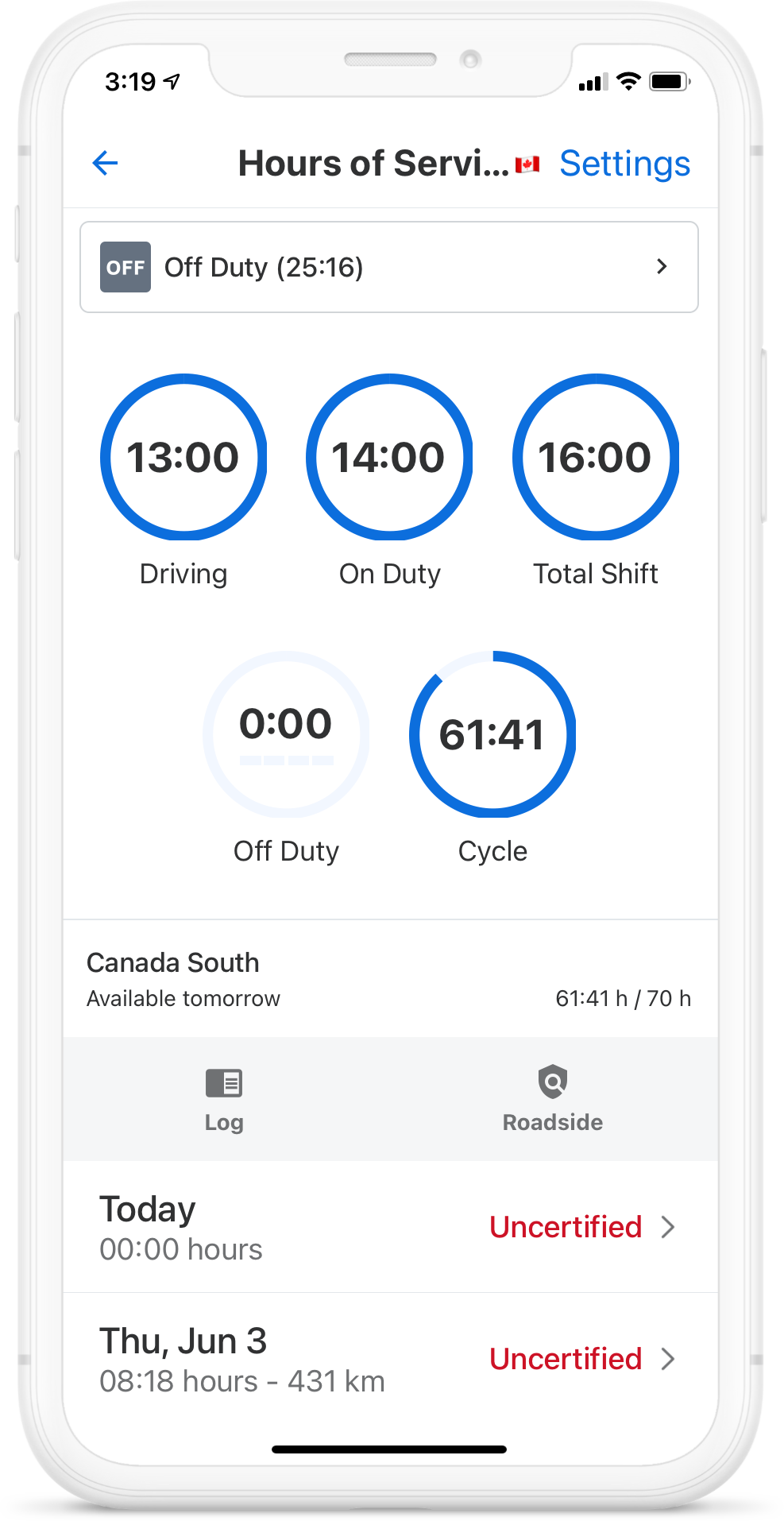
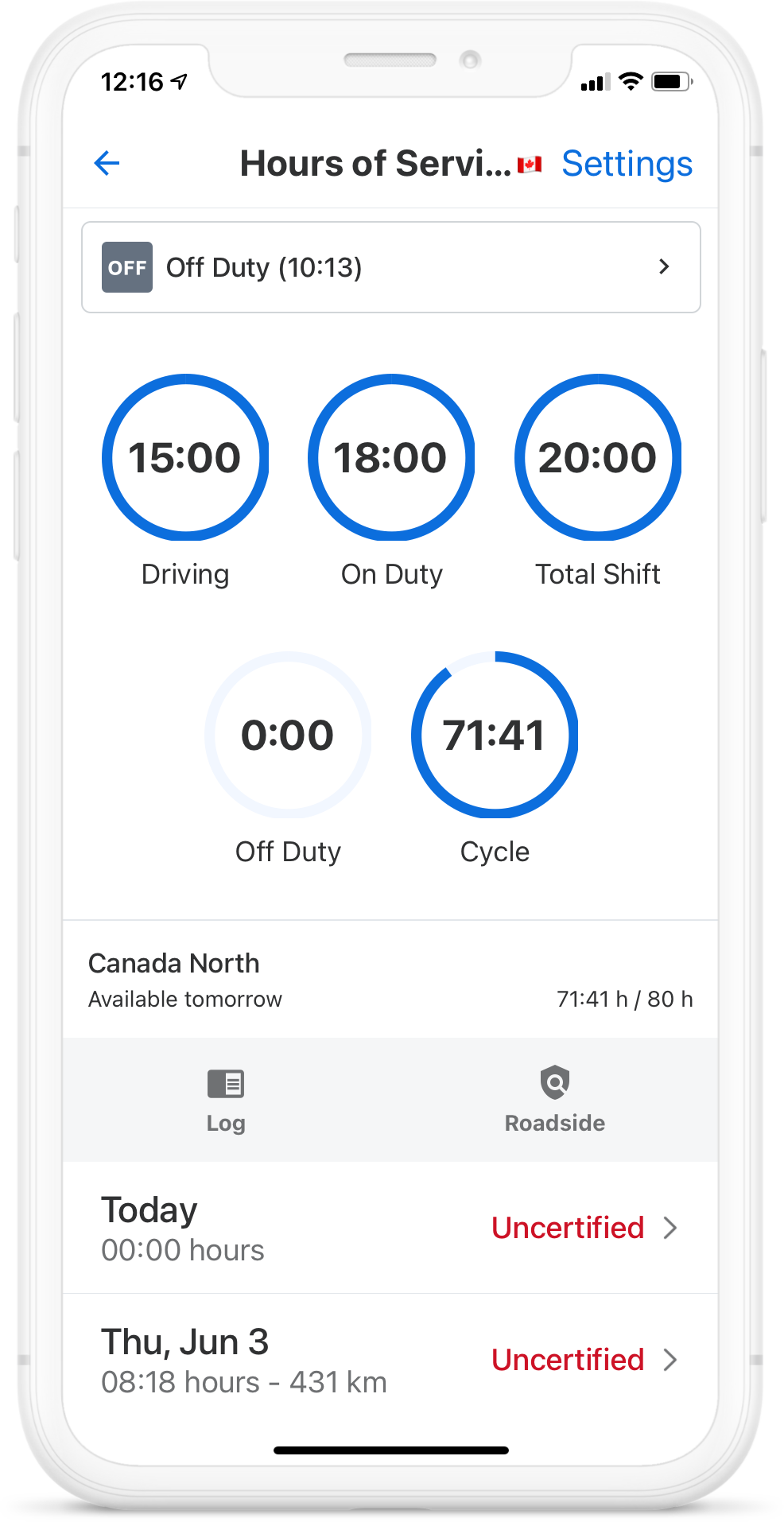
Left: Canada South; Right: Canada North
-
Cycle change management: Cycle Changes Administrators and drivers can assign or change a Cycle when the required Off-Duty time has been taken. Cycles can be configured per driver.
-
Monitoring and tracking of operating zone changes within Canada (Canada South and Canada North) or between Canada and the United States.
-
Enables drivers to preview regional rulesets before entering a different region to understand and avoid upcoming violations in the new operating zone. Drivers can also choose to preview dials and logs in the US, Canada South, or Canada North, regardless of their present location.
-
Enables boundary-based detection of a driver's region and automatic assignment of local rulesets.
-
-
Monitoring of HOS violations: Hours of Service Violations for a driver's ruleset are automatically calculated according to the ruleset for the country in which they are currently located. You can view and manage violations from the Samsara dashboard either for a driver in a driver's log (Reports > Driver HOS) or fleet-wide in Reports > HOS Violations.
-
Automatic duty status transitions: After reaching the threshold for the duty status, the Samsara Driver App automatically changes the duty status to Drive and notifies drivers of the change.
-
Personal Conveyance Automatic: Drivers are permitted a 75 km daily limit for Personal Conveyance.
-
Yard Move Automatic: Drivers are permitted to operate in Yard Move duty status below 32 km/hr.
-
-
Manage unassigned on-duty segments: Using the Unassigned HOS report, adminstrators can review, assign, and annotate unassigned on-duty segments in the dashboard, and drivers can claim or reject the segments in the Samsara Driver App.
-
Exemptions for drivers in Canada: Customize permitted exemptions in driver profile settings including:
-
Deferral of Off Duty Exemptions specific to Canada South to enable drivers to defer all, or a portion, of the 2 hours of off duty time to the next day.
-
Adverse Driving Exemptions to allow drivers to drive up to 2 additional hours if certain conditions are met such as weather, or unforeseen traffic conditions. This reduces the driver's 2 hour daily off-duty requirement.
-
-
ELD inspections for drivers in Canada:
-
Canada-specific formatting for roadside inspections: The Roadside Inspection page is formatted according to the new Schedule 1 report outlined in the Canada ELD Technical Specification and includes all of the required elements needed to show an officer during an inspection.
-
Log transfer options for drivers in Canada: The transfer options available to drivers during a roadside inspection comply with the technical standard. Emailed logs will include copies of recent DVIRs.
-
-
Driver App prompts:
-
During periods of limited ELD connectivity, the Samsara Driver App displays a banner to notify drivers that connectivity is limited and the driver will receive prompts to acknowledge that certain data elements may be missing when changing duty status or logging other events while in this state.
-
When the duty status changes or during logging for other events, if certain data elements are missing, the Samsara Driver App displays a notification and prompts the driver to acknowledge the issue.
-
When a fleet administrator changes the HOS configuration, the Samsara Driver App alerts any affected drivers (such as an ELD Exempt status change or if PC/YM availability is enabled or disabled).
-
-
Malfunctions and diagnostics: When a malfunction or data diagnostic event occurs with the ELD system, the Samsara Driver App provides notifications to the driver that include an explanation of the malfunction or diagnostic error that is present. For more information, see Manage HOS During an ELD Malfunction.