When you sign in to the Samsara dashboard, the app prompts you to select your vehicle. To change your vehicle or to select your trailer:
-
From the app home screen, tap the vehicle and trailer details or tap Vehicle.
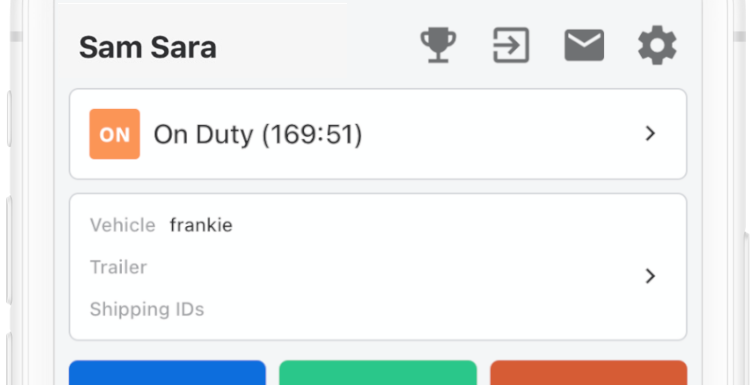
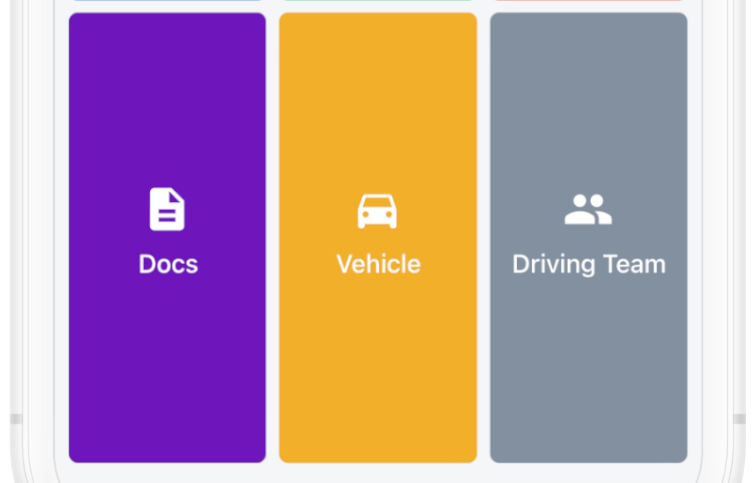
-
Select Vehicle to view
SuggestedandOther Vehiclesavailable. Tap the vehicle and select Confirm to verify the selection. -
Tap + Add a Trailer to search for and select a trailer.
To view and select a trailer, your fleet administrator must enable Trailer Selection. See Trailer Management for more information.
-
If relevant, + Add a Shipping ID and Save to add the ID to your HOS log.
-
Tap Done to return to the home screen with the selection.
