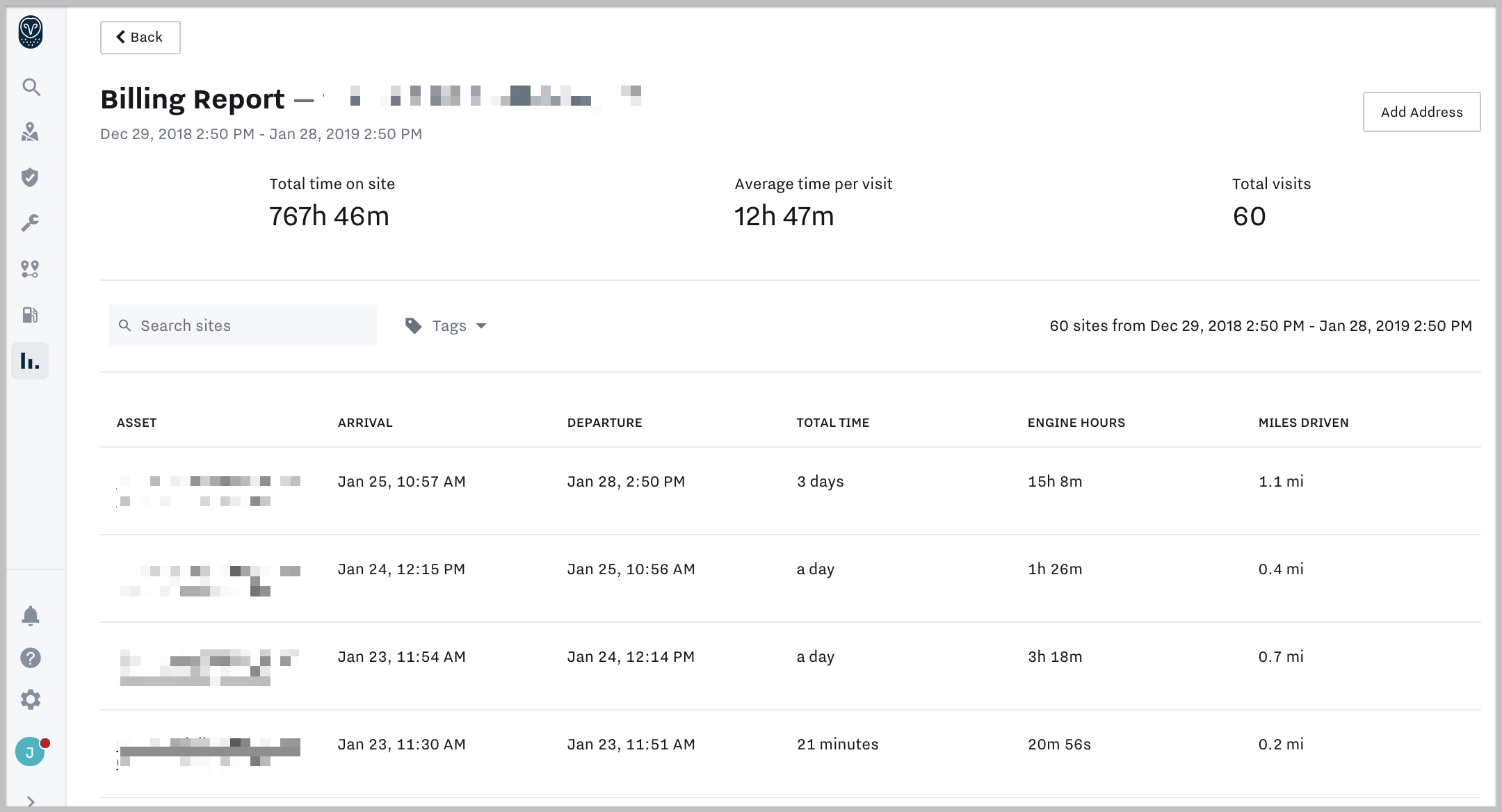The Billing Report helps customers with powered assets better understand the billing hours for their pieces of heavy machinery. For construction companies that lease equipment out, this report makes it easier for them to accurately bill for the time that the asset is being used.
To access your Billing Report:
- Click on the Reports tab in the left-hand column of your page.
- Under the Assets section, select Billing.
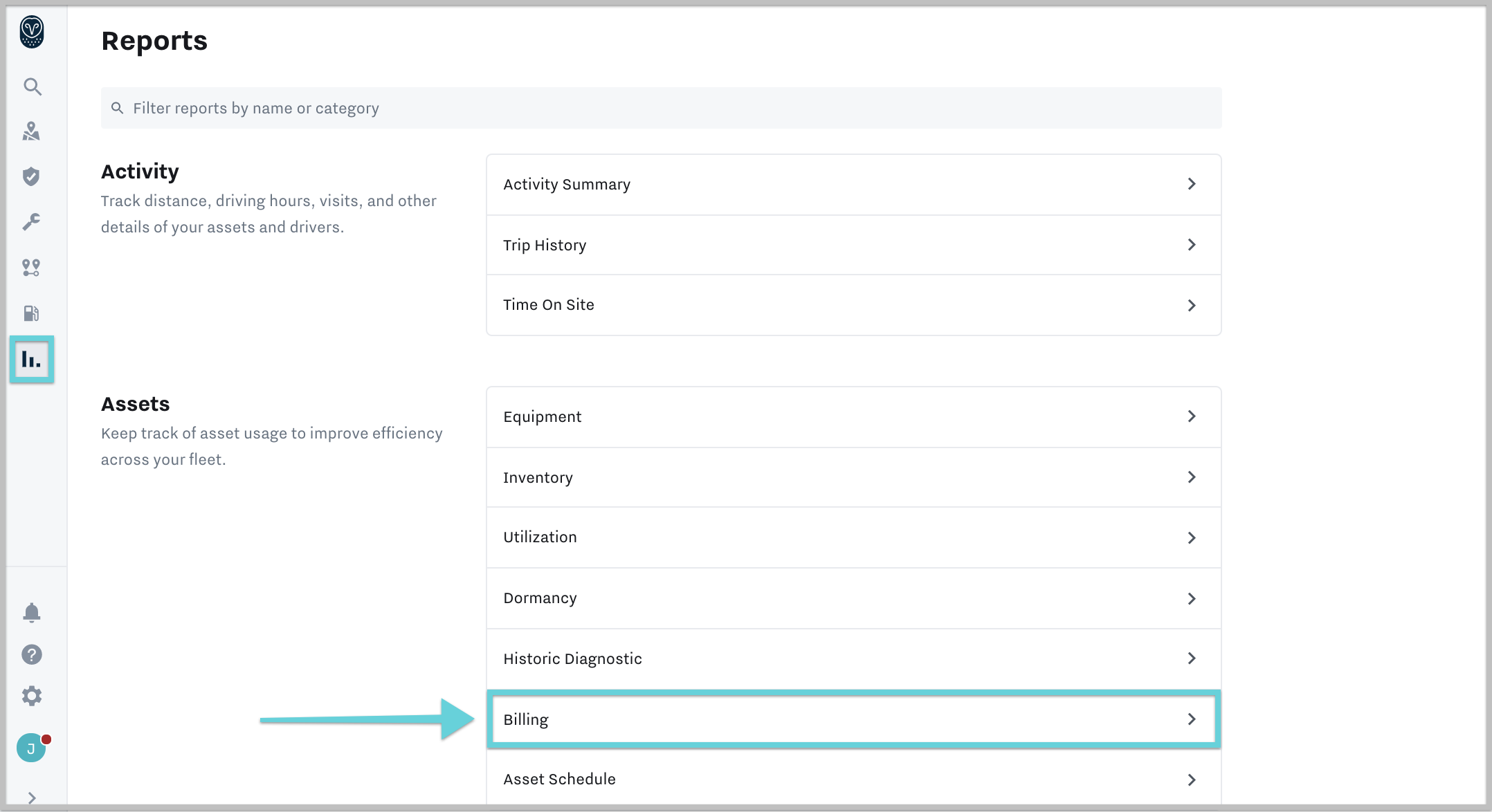
If you select a specific location, you will view the Total time on site, Average time per visit, Total visits, and a detailed view of the information below:
- Asset
- Arrival (Date and Time)
- Departure (Date and Time)
- Total Time
- Engine Hours
- Miles Driven